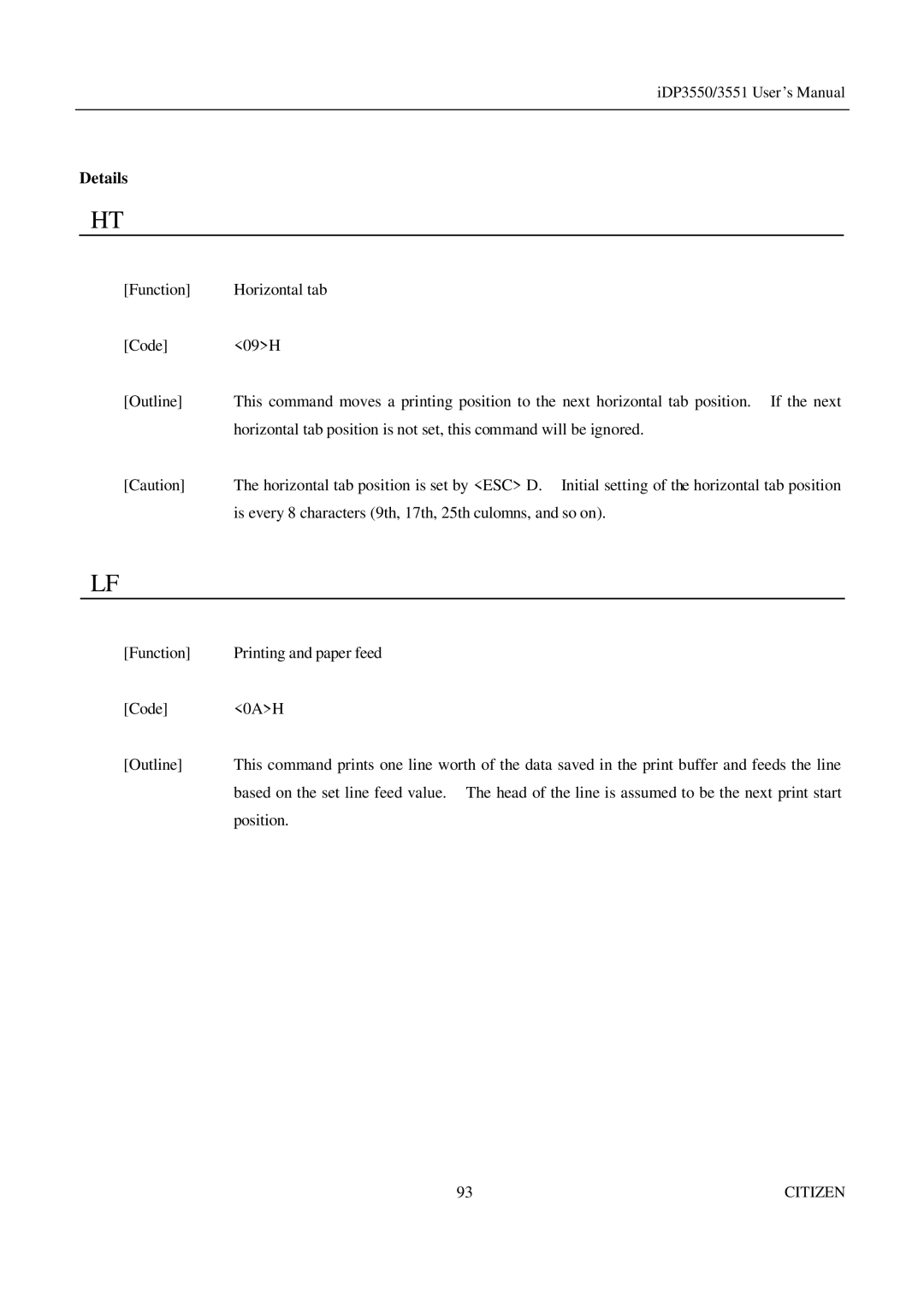|
| iDP3550/3551 User ’s Manual | |
|
|
|
|
| Details |
|
|
| HT |
|
|
| [Function] | Horizontal tab | |
| [Code] | <09>H | |
| [Outline] | This command moves a printing position to the next horizontal tab position. If the next | |
|
| horizontal tab position is not set, this command will be ignored. | |
| [Caution] | The horizontal tab position is set by <ESC> D. Initial setting of the horizontal tab position | |
|
| is every 8 characters (9th, 17th, 25th culomns, and so on). | |
| LF |
|
|
| [Function] | Printing and paper feed | |
| [Code] | <0A>H | |
| [Outline] | This command prints one line worth of the data saved in the print buffer and feeds the line | |
|
| based on the set line feed value. The head of the line is assumed to be the next print start | |
|
| position. | |
93 | CITIZEN |