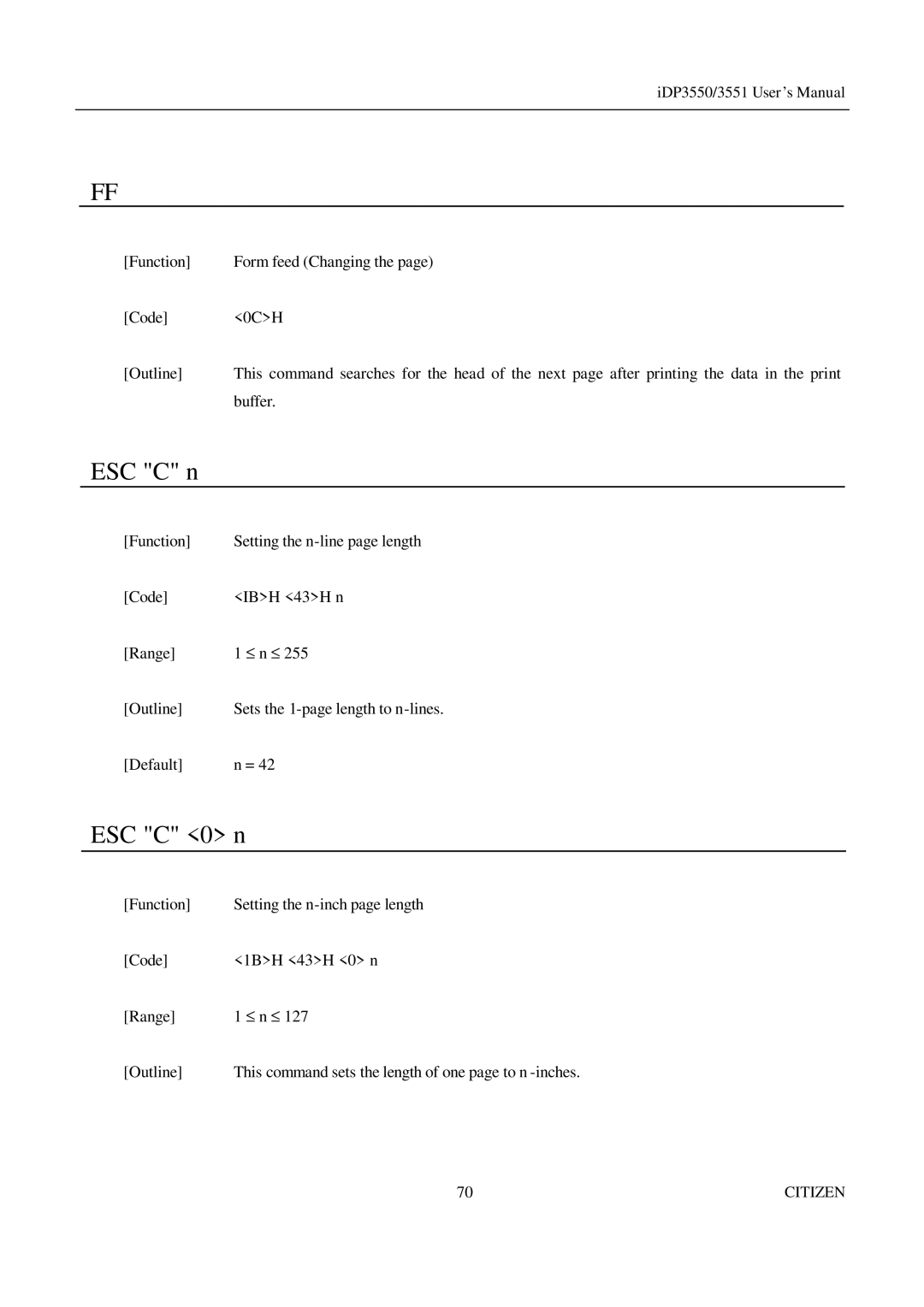iDP3550/3551 User ’s Manual
FF
[Function] | Form feed (Changing the page) |
[Code] | <0C>H |
[Outline] | This command searches for the head of the next page after printing the data in the print |
| buffer. |
ESC "C" n
[Function] | Setting the |
[Code] | <IB>H <43>H n |
[Range] | 1 ≤ n ≤ 255 |
[Outline] | Sets the |
[Default] | n = 42 |
ESC "C" <0> n
[Function] | Setting the |
[Code] | <1B>H <43>H <0> n |
[Range] | 1 ≤ n ≤ 127 |
[Outline] | This command sets the length of one page to n |
70 | CITIZEN |