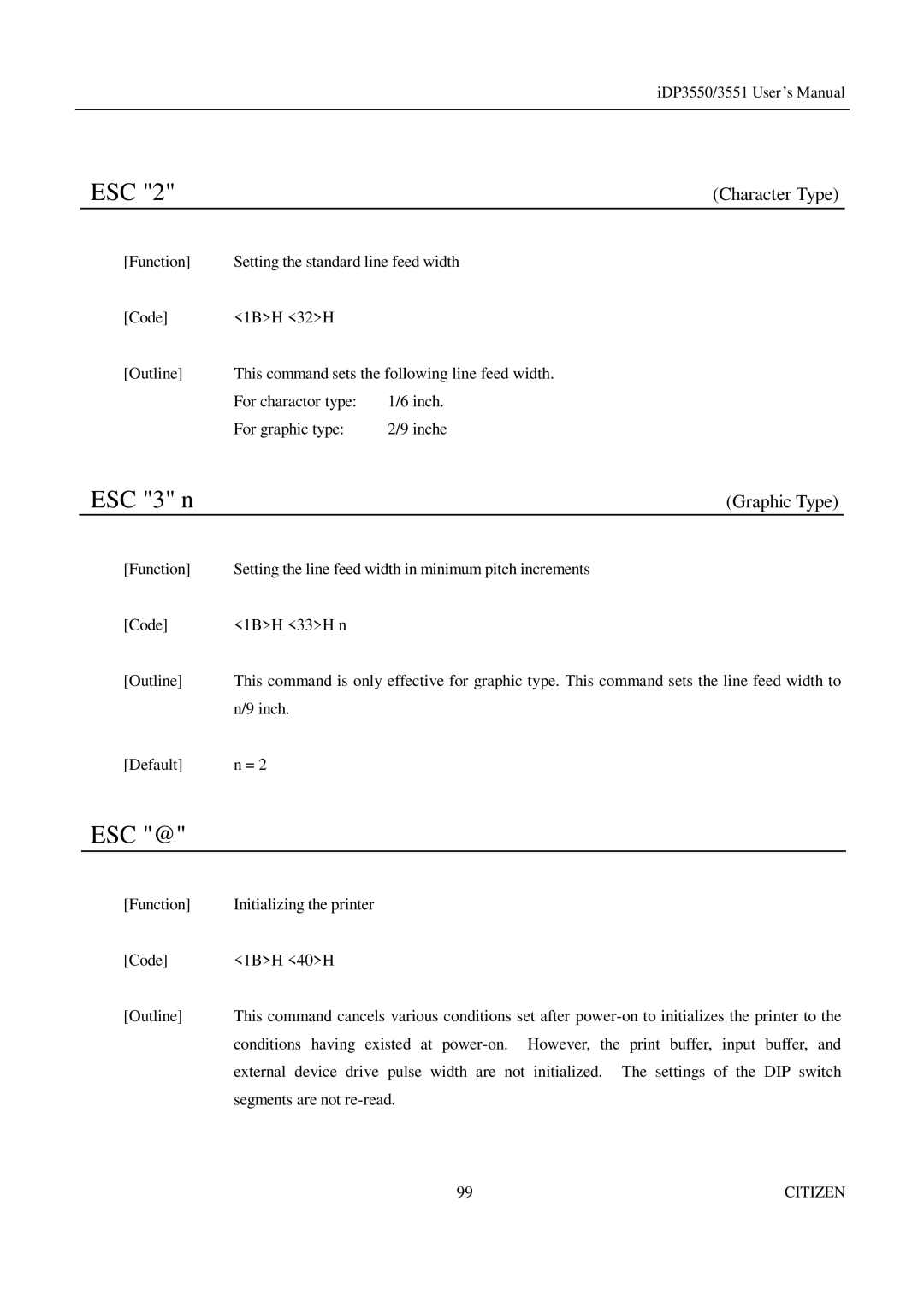iDP3550/3551 User ’s Manual
ESC "2" |
| (Character Type) |
[Function] | Setting the standard line feed width | |
[Code] | <1B>H <32>H |
|
[Outline] | This command sets the following line feed width. | |
| For charactor type: | 1/6 inch. |
| For graphic type: | 2/9 inche |
| ESC "3" n | (Graphic Type) |
|
| [Function] | Setting the line feed width in minimum pitch increments |
|
| [Code] | <1B>H <33>H n |
|
| [Outline] | This command is only effective for graphic type. This command sets the line feed width to |
|
|
| n/9 inch. |
|
| [Default] | n = 2 |
|
| ESC "@" |
|
|
|
|
|
|
| [Function] | Initializing the printer |
|
| [Code] | <1B>H <40>H |
|
| [Outline] | This command cancels various conditions set after |
|
|
| conditions having existed at |
|
|
| external device drive pulse width are not initialized. The settings of the DIP switch |
|
|
| segments are not |
|
99 | CITIZEN |