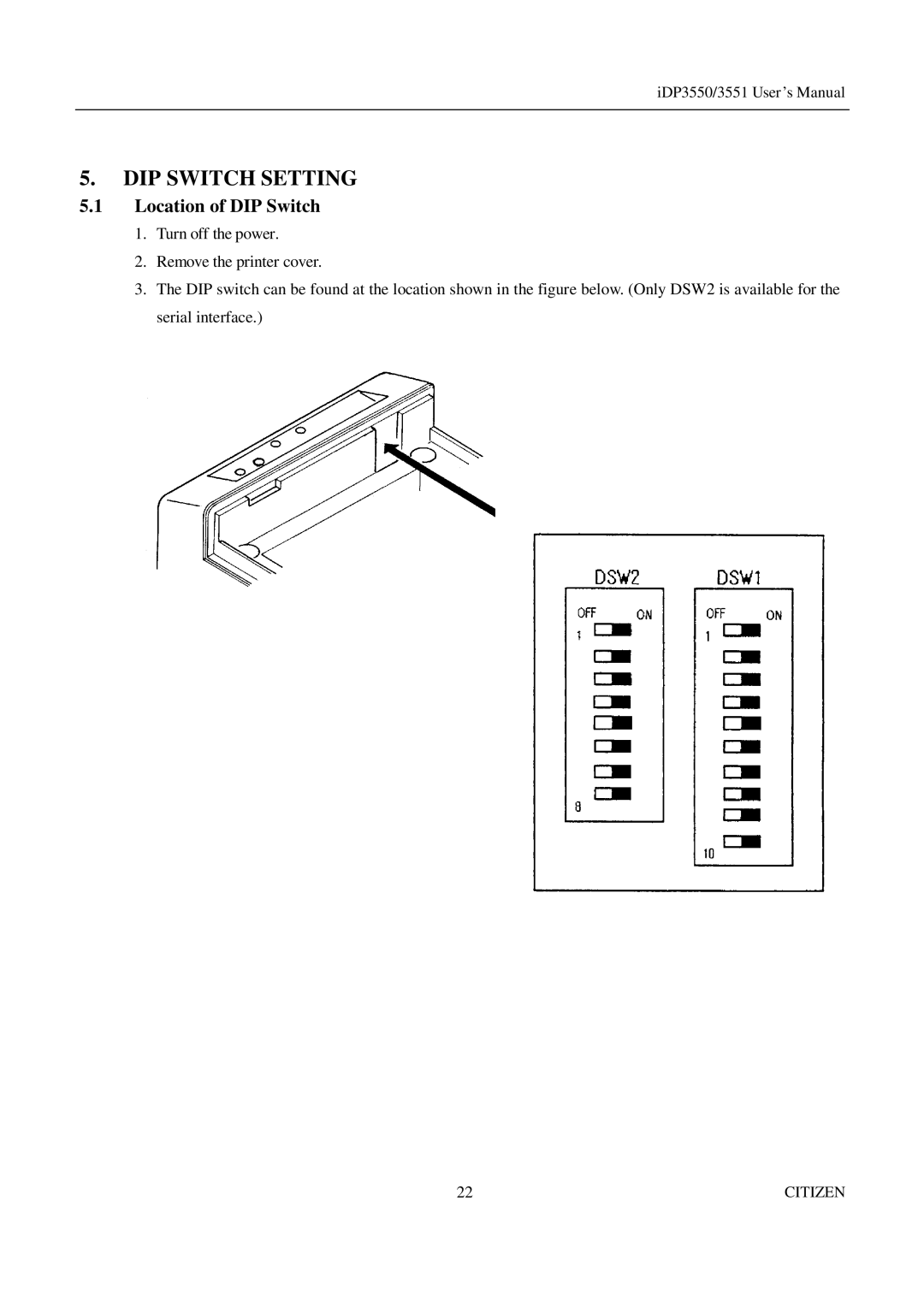iDP3550/3551 User ’s Manual
5.DIP SWITCH SETTING
5.1Location of DIP Switch
1.Turn off the power.
2.Remove the printer cover.
3.The DIP switch can be found at the location shown in the figure below. (Only DSW2 is available for the serial interface.)
22 | CITIZEN |