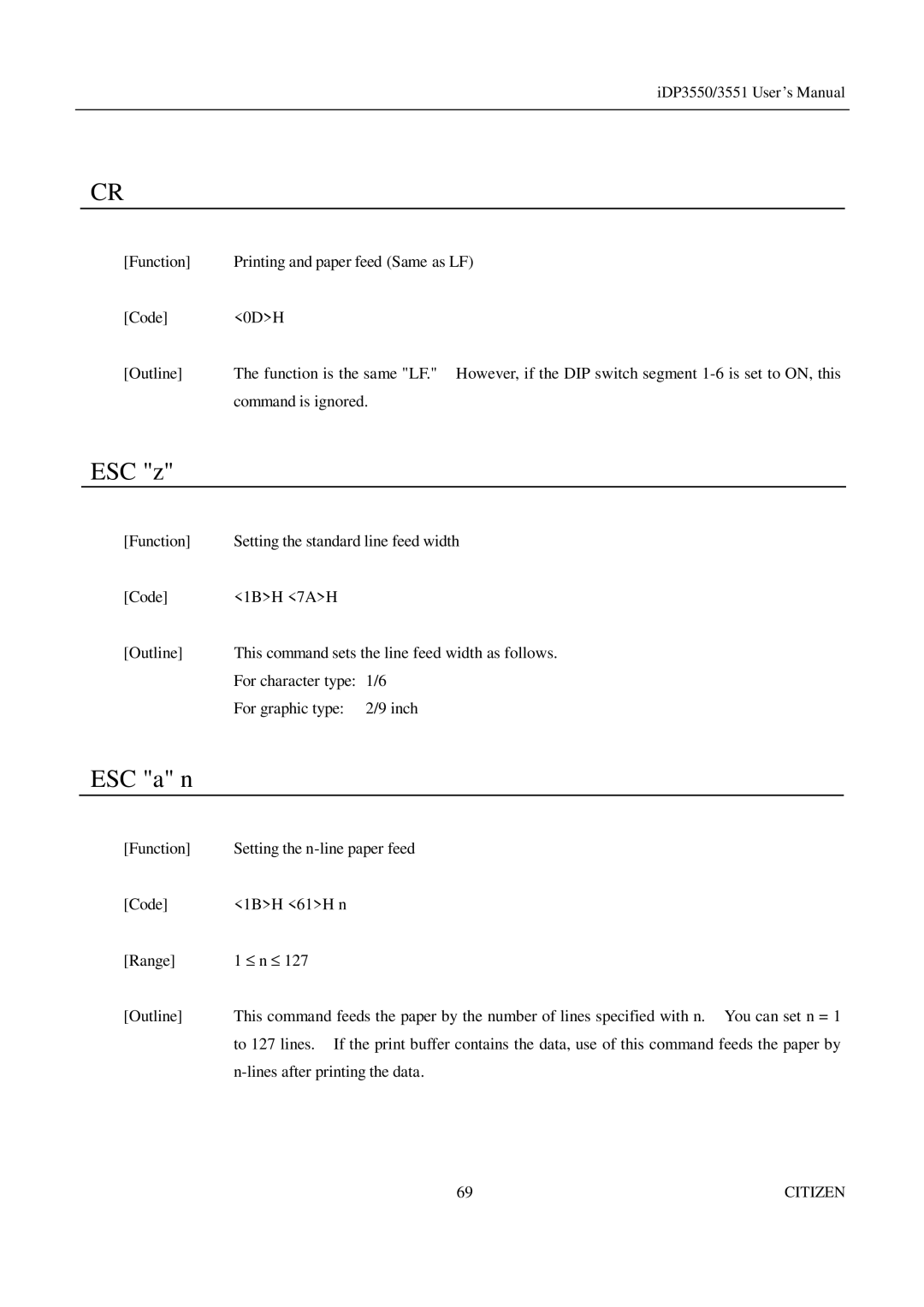iDP3550/3551 User ’s Manual
CR
[Function] | Printing and paper feed (Same as LF) |
[Code] | <0D>H |
[Outline] | The function is the same "LF." However, if the DIP switch segment |
| command is ignored. |
ESC "z"
[Function] | Setting the standard line feed width |
[Code] | <1B>H <7A>H |
[Outline] | This command sets the line feed width as follows. |
| For character type: 1/6 |
| For graphic type: 2/9 inch |
ESC "a" n
[Function] | Setting the |
[Code] | <1B>H <61>H n |
[Range] | 1 ≤ n ≤ 127 |
[Outline] | This command feeds the paper by the number of lines specified with n. You can set n = 1 |
| to 127 lines. If the print buffer contains the data, use of this command feeds the paper by |
|
69 | CITIZEN |