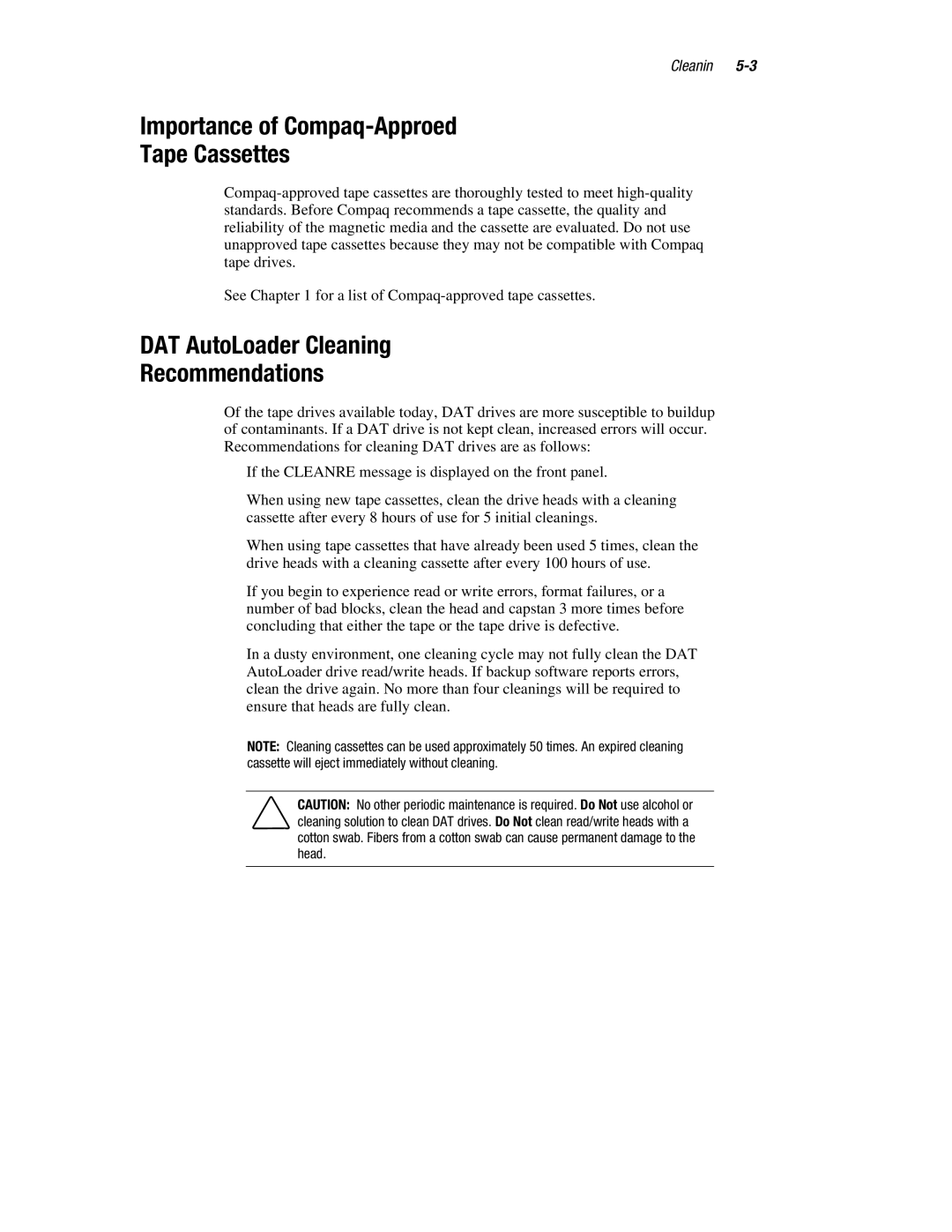Cleaning
Importance of Compaq-Approved
Tape Cassettes
See Chapter 1 for a list of
DAT AutoLoader Cleaning
Recommendations
Of the tape drives available today, DAT drives are more susceptible to buildup of contaminants. If a DAT drive is not kept clean, increased errors will occur. Recommendations for cleaning DAT drives are as follows:
■If the CLEANREQ message is displayed on the front panel.
■When using new tape cassettes, clean the drive heads with a cleaning cassette after every 8 hours of use for 5 initial cleanings.
■When using tape cassettes that have already been used 5 times, clean the drive heads with a cleaning cassette after every 100 hours of use.
■If you begin to experience read or write errors, format failures, or a number of bad blocks, clean the head and capstan 3 more times before concluding that either the tape or the tape drive is defective.
■In a dusty environment, one cleaning cycle may not fully clean the DAT AutoLoader drive read/write heads. If backup software reports errors, clean the drive again. No more than four cleanings will be required to ensure that heads are fully clean.
NOTE: Cleaning cassettes can be used approximately 50 times. An expired cleaning cassette will eject immediately without cleaning.
CAUTION: No other periodic maintenance is required. Do Not use alcohol or cleaning solution to clean DAT drives. Do Not clean read/write heads with a cotton swab. Fibers from a cotton swab can cause permanent damage to the head.