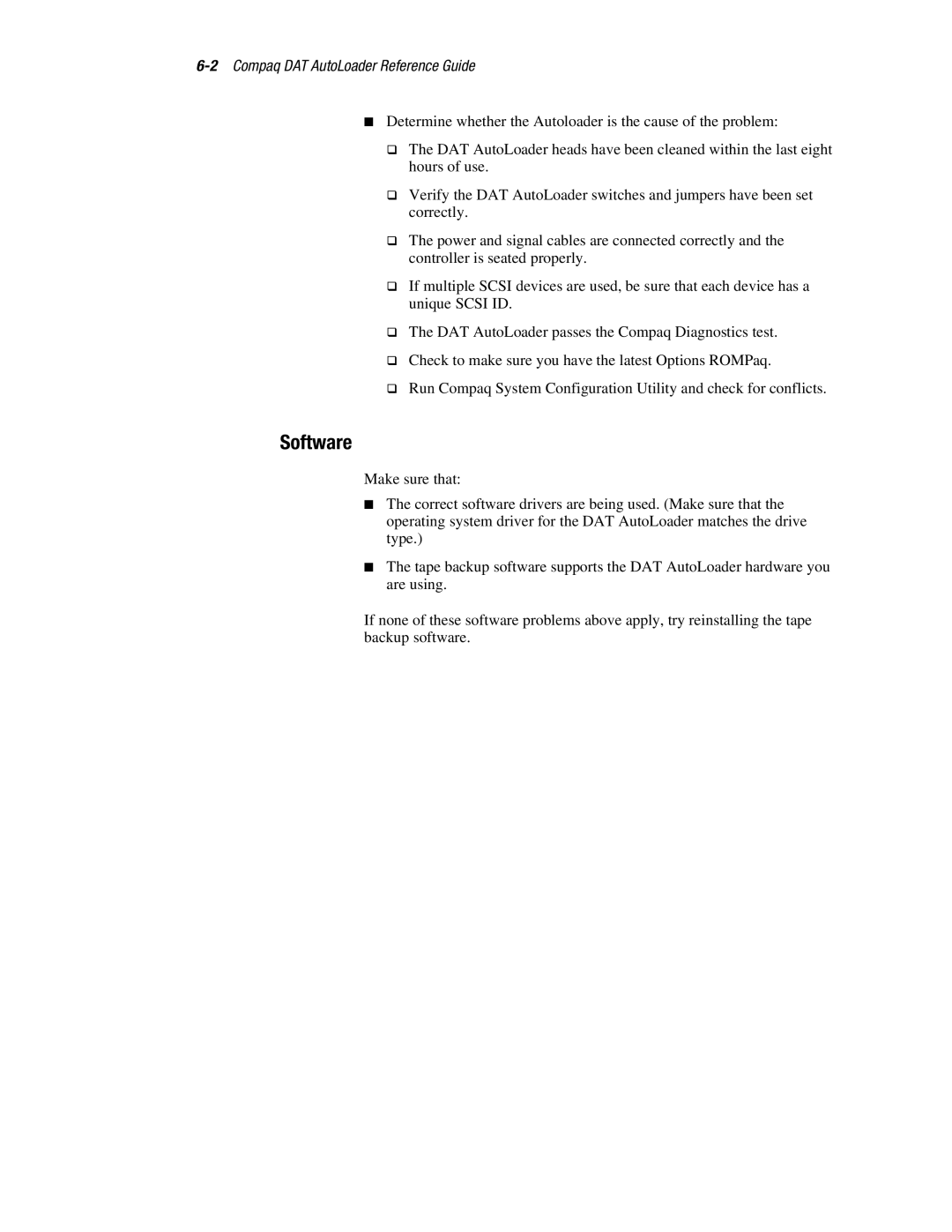■Determine whether the Autoloader is the cause of the problem:
!The DAT AutoLoader heads have been cleaned within the last eight hours of use.
!Verify the DAT AutoLoader switches and jumpers have been set correctly.
!The power and signal cables are connected correctly and the controller is seated properly.
!If multiple SCSI devices are used, be sure that each device has a unique SCSI ID.
!The DAT AutoLoader passes the Compaq Diagnostics test.
!Check to make sure you have the latest Options ROMPaq.
!Run Compaq System Configuration Utility and check for conflicts.
Software
Make sure that:
■The correct software drivers are being used. (Make sure that the operating system driver for the DAT AutoLoader matches the drive type.)
■The tape backup software supports the DAT AutoLoader hardware you are using.
If none of these software problems above apply, try reinstalling the tape backup software.