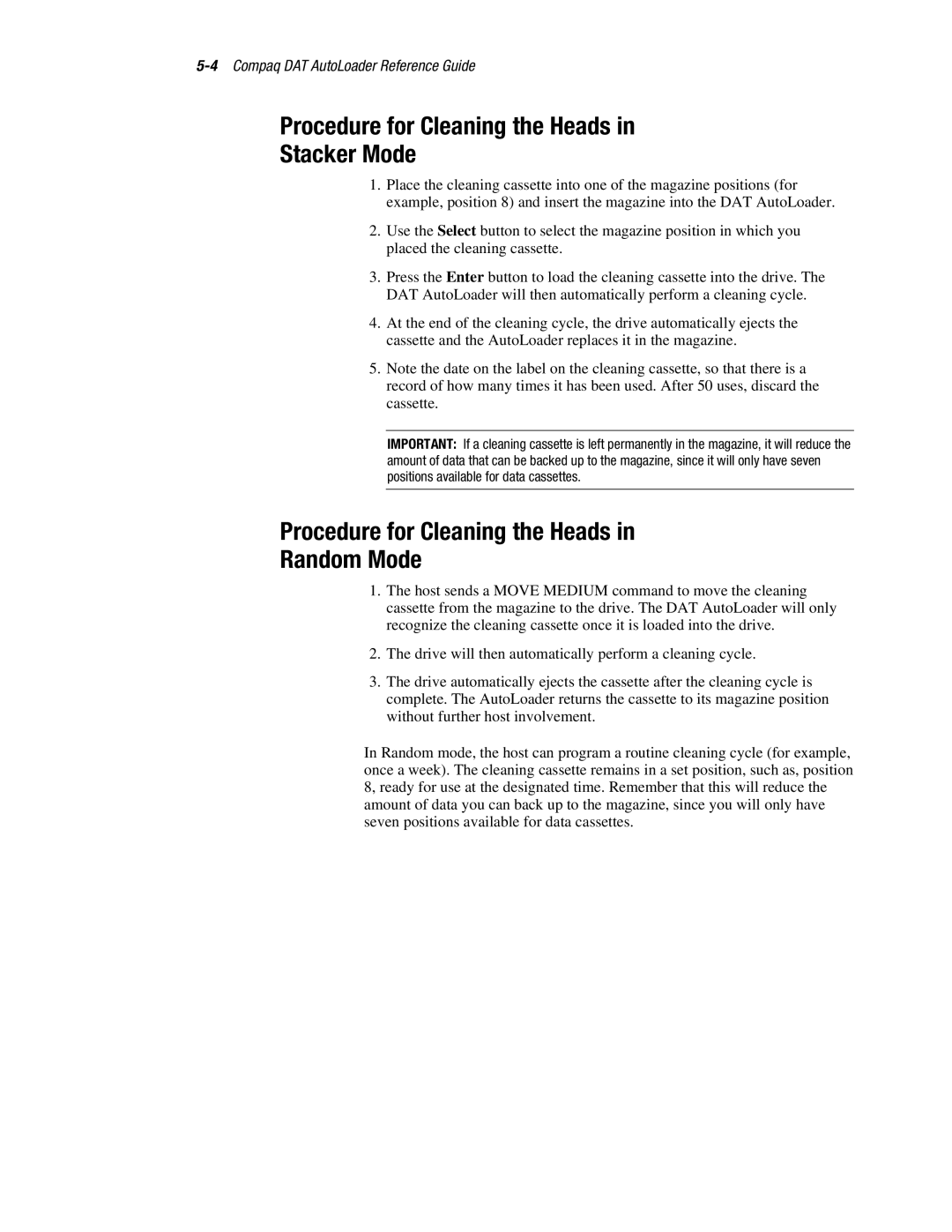Procedure for Cleaning the Heads in
Stacker Mode
1.Place the cleaning cassette into one of the magazine positions (for example, position 8) and insert the magazine into the DAT AutoLoader.
2.Use the Select button to select the magazine position in which you placed the cleaning cassette.
3.Press the Enter button to load the cleaning cassette into the drive. The DAT AutoLoader will then automatically perform a cleaning cycle.
4.At the end of the cleaning cycle, the drive automatically ejects the cassette and the AutoLoader replaces it in the magazine.
5.Note the date on the label on the cleaning cassette, so that there is a record of how many times it has been used. After 50 uses, discard the cassette.
IMPORTANT: If a cleaning cassette is left permanently in the magazine, it will reduce the amount of data that can be backed up to the magazine, since it will only have seven positions available for data cassettes.
Procedure for Cleaning the Heads in
Random Mode
1.The host sends a MOVE MEDIUM command to move the cleaning cassette from the magazine to the drive. The DAT AutoLoader will only recognize the cleaning cassette once it is loaded into the drive.
2.The drive will then automatically perform a cleaning cycle.
3.The drive automatically ejects the cassette after the cleaning cycle is complete. The AutoLoader returns the cassette to its magazine position without further host involvement.
In Random mode, the host can program a routine cleaning cycle (for example, once a week). The cleaning cassette remains in a set position, such as, position 8, ready for use at the designated time. Remember that this will reduce the amount of data you can back up to the magazine, since you will only have seven positions available for data cassettes.