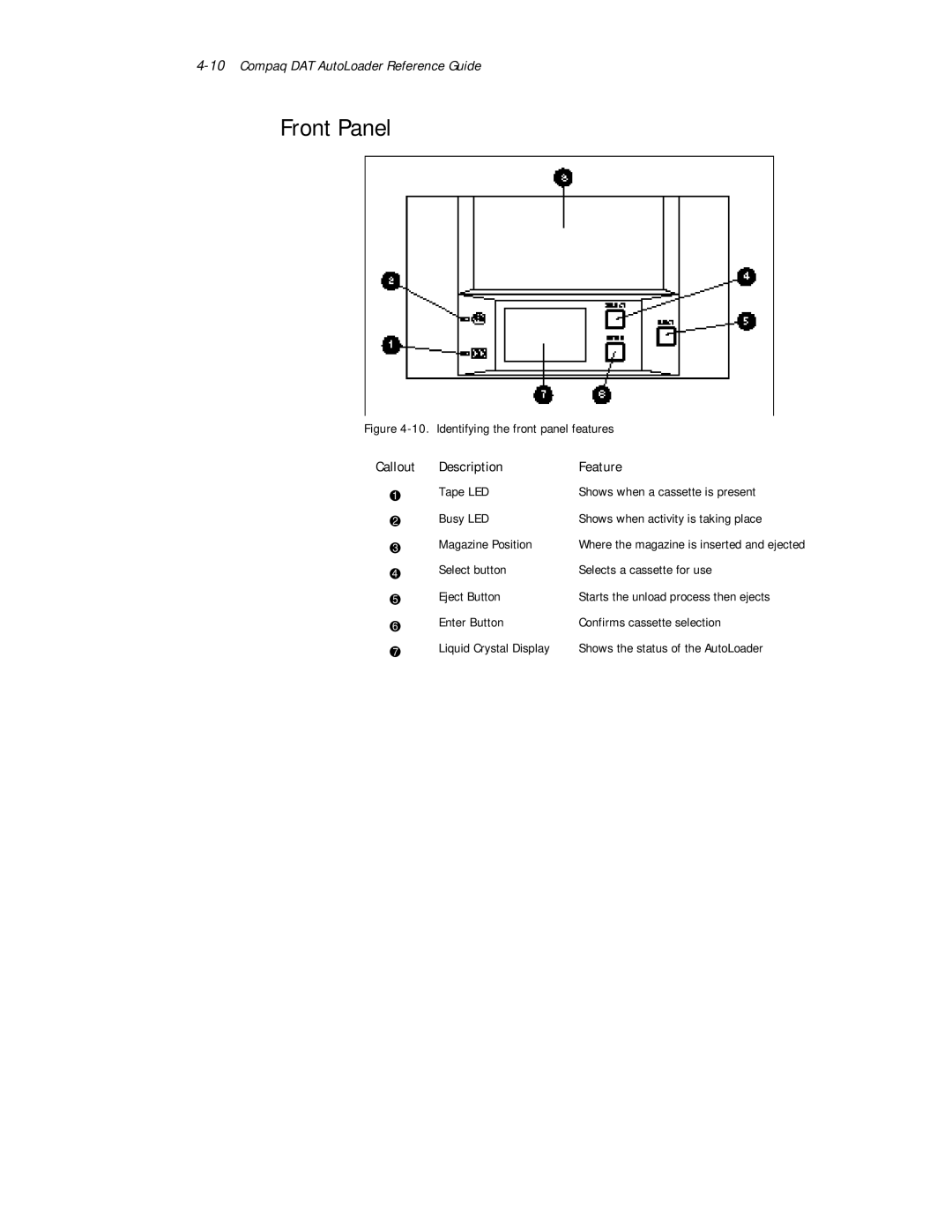4-10 Compaq DAT AutoLoader Reference Guide
Front Panel
Figure 4-10. Identifying the front panel features
Callout | Description | Feature |
| Tape LED | Shows when a cassette is present |
| Busy LED | Shows when activity is taking place |
| Magazine Position | Where the magazine is inserted and ejected |
| Select button | Selects a cassette for use |
| Eject Button | Starts the unload process then ejects |
| Enter Button | Confirms cassette selection |
| Liquid Crystal Display | Shows the status of the AutoLoader |