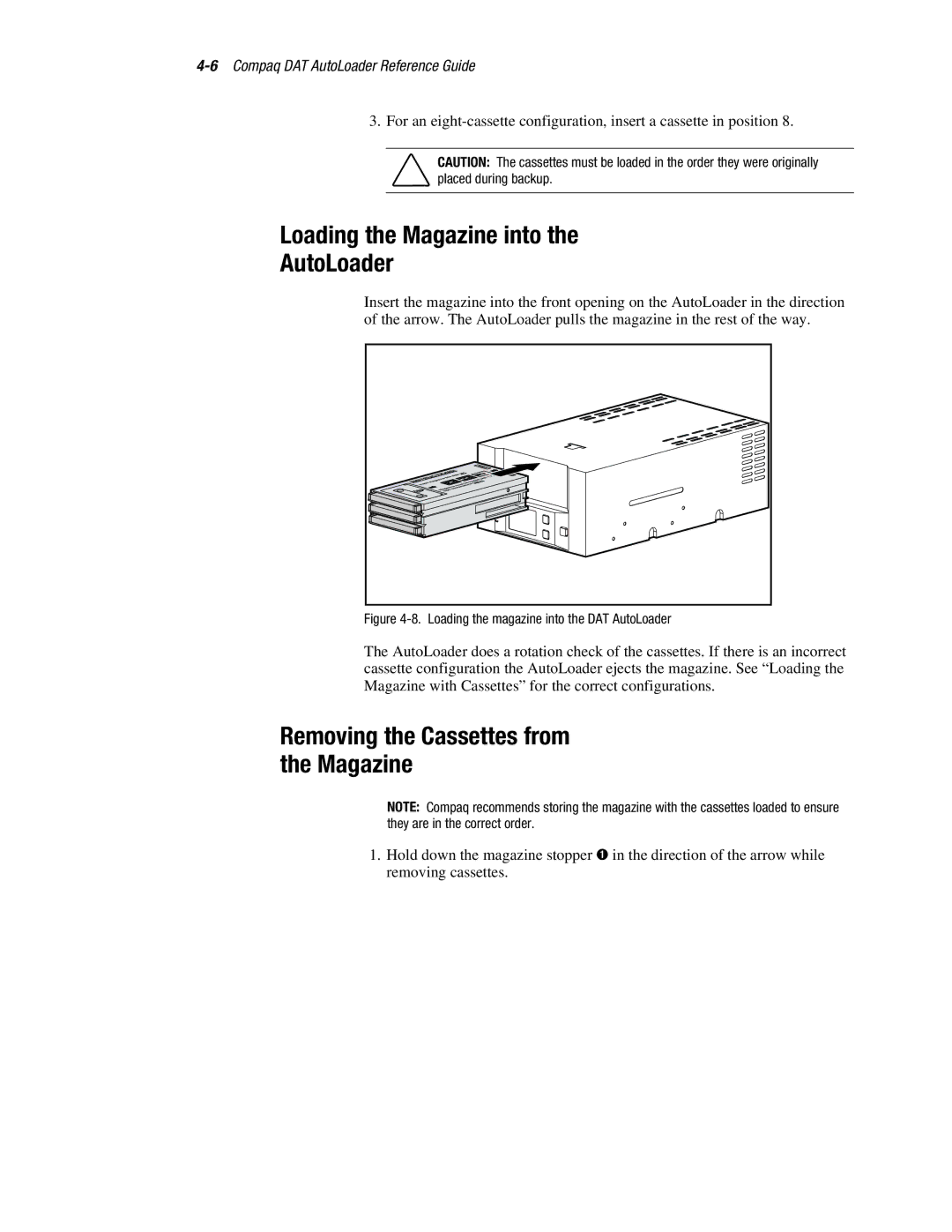3. For an
CAUTION: The cassettes must be loaded in the order they were originally placed during backup.
Loading the Magazine into the
AutoLoader
Insert the magazine into the front opening on the AutoLoader in the direction of the arrow. The AutoLoader pulls the magazine in the rest of the way.
Figure 4-8. Loading the magazine into the DAT AutoLoader
The AutoLoader does a rotation check of the cassettes. If there is an incorrect cassette configuration the AutoLoader ejects the magazine. See “Loading the Magazine with Cassettes” for the correct configurations.
Removing the Cassettes from the Magazine
NOTE: Compaq recommends storing the magazine with the cassettes loaded to ensure they are in the correct order.
1.Hold down the magazine stopper ➊ in the direction of the arrow while removing cassettes.