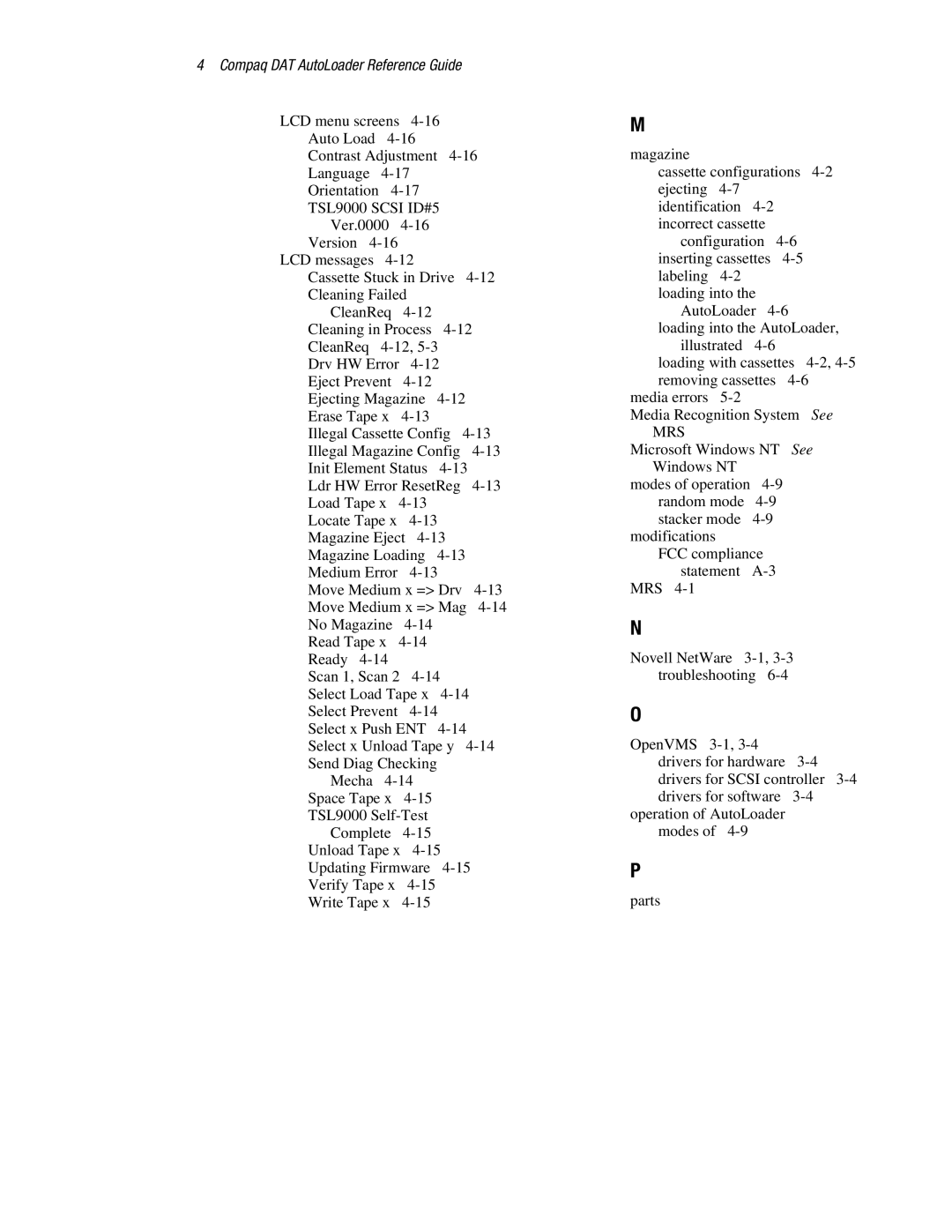4 Compaq DAT AutoLoader Reference Guide
LCD menu screens
Auto Load
Contrast Adjustment
Language
Orientation
TSL9000 SCSI ID#5
Ver.0000
Version
LCD messages
Cassette Stuck in Drive
Cleaning Failed
CleanReq
Cleaning in Process
CleanReq
Drv HW Error
Eject Prevent
Ejecting Magazine
Erase Tape x
Illegal Cassette Config
Illegal Magazine Config
Init Element Status
Ldr HW Error ResetReg
Load Tape x
Locate Tape x
Magazine Eject
Magazine Loading
Medium Error
Move Medium x => Drv
Move Medium x => Mag
No Magazine
Read Tape x
Ready
Scan 1, Scan 2
Select Load Tape x
Select Prevent
Select x Push ENT
Select x Unload Tape y
Send Diag Checking
Mecha
Space Tape x
TSL9000
Complete
Unload Tape x
Updating Firmware
Verify Tape x
Write Tape x
M
magazine
cassette configurations
configuration
AutoLoader
illustrated
loading with cassettes
media errors
Media Recognition System See
MRS
Microsoft Windows NT See Windows NT
modes of operation
modifications
FCC compliance statement
MRS
N
Novell NetWare
O
OpenVMS
drivers for SCSI controller
operation of AutoLoader modes of
P
parts