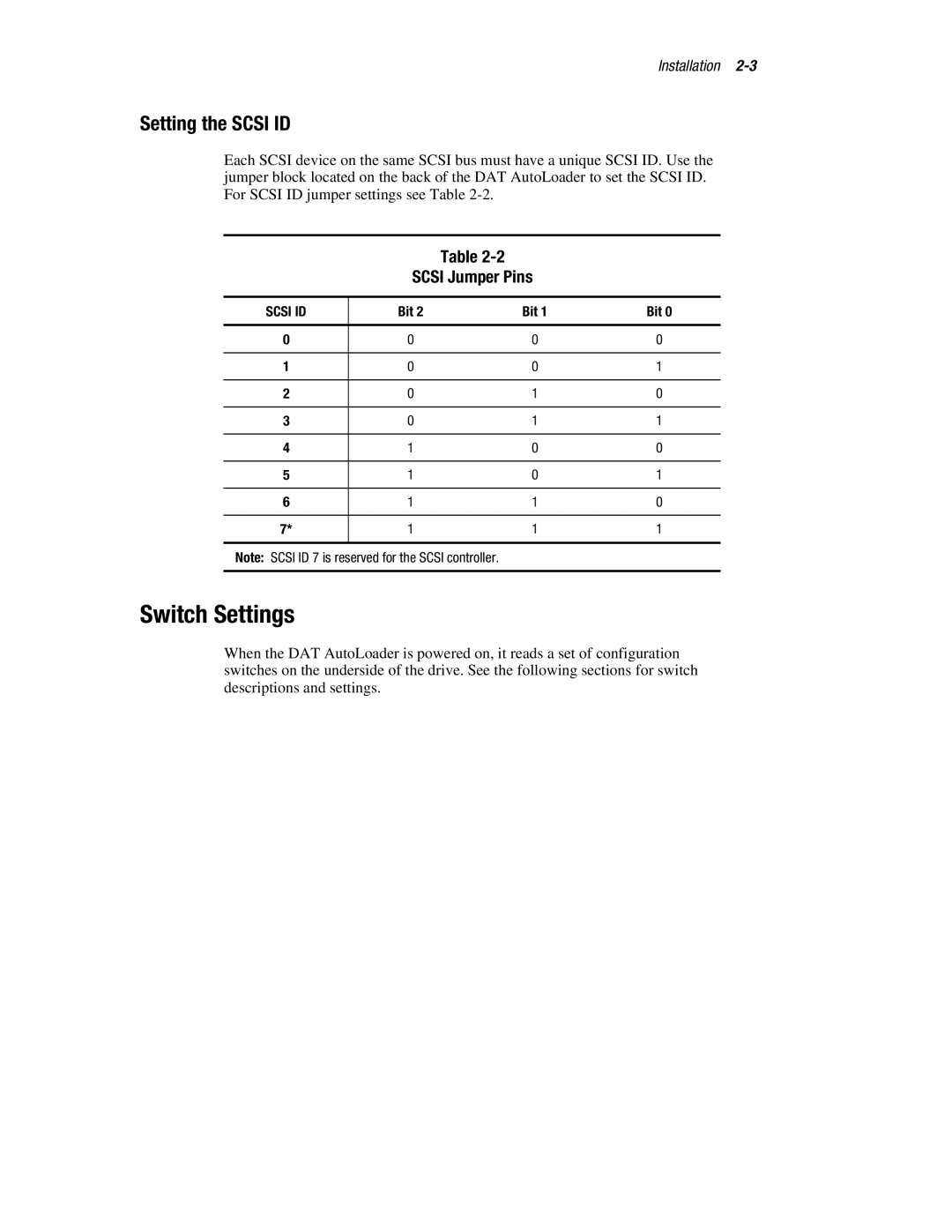Installation
Setting the SCSI ID
Each SCSI device on the same SCSI bus must have a unique SCSI ID. Use the jumper block located on the back of the DAT AutoLoader to set the SCSI ID. For SCSI ID jumper settings see Table
Table
SCSI Jumper Pins
SCSI ID | Bit 2 | Bit 1 | Bit 0 |
|
|
|
|
0 | 0 | 0 | 0 |
|
|
|
|
1 | 0 | 0 | 1 |
|
|
|
|
2 | 0 | 1 | 0 |
|
|
|
|
3 | 0 | 1 | 1 |
|
|
|
|
4 | 1 | 0 | 0 |
|
|
|
|
5 | 1 | 0 | 1 |
|
|
|
|
6 | 1 | 1 | 0 |
|
|
|
|
7* | 1 | 1 | 1 |
|
|
|
|
Note: SCSI ID 7 is reserved for the SCSI controller.
Switch Settings
When the DAT AutoLoader is powered on, it reads a set of configuration switches on the underside of the drive. See the following sections for switch descriptions and settings.