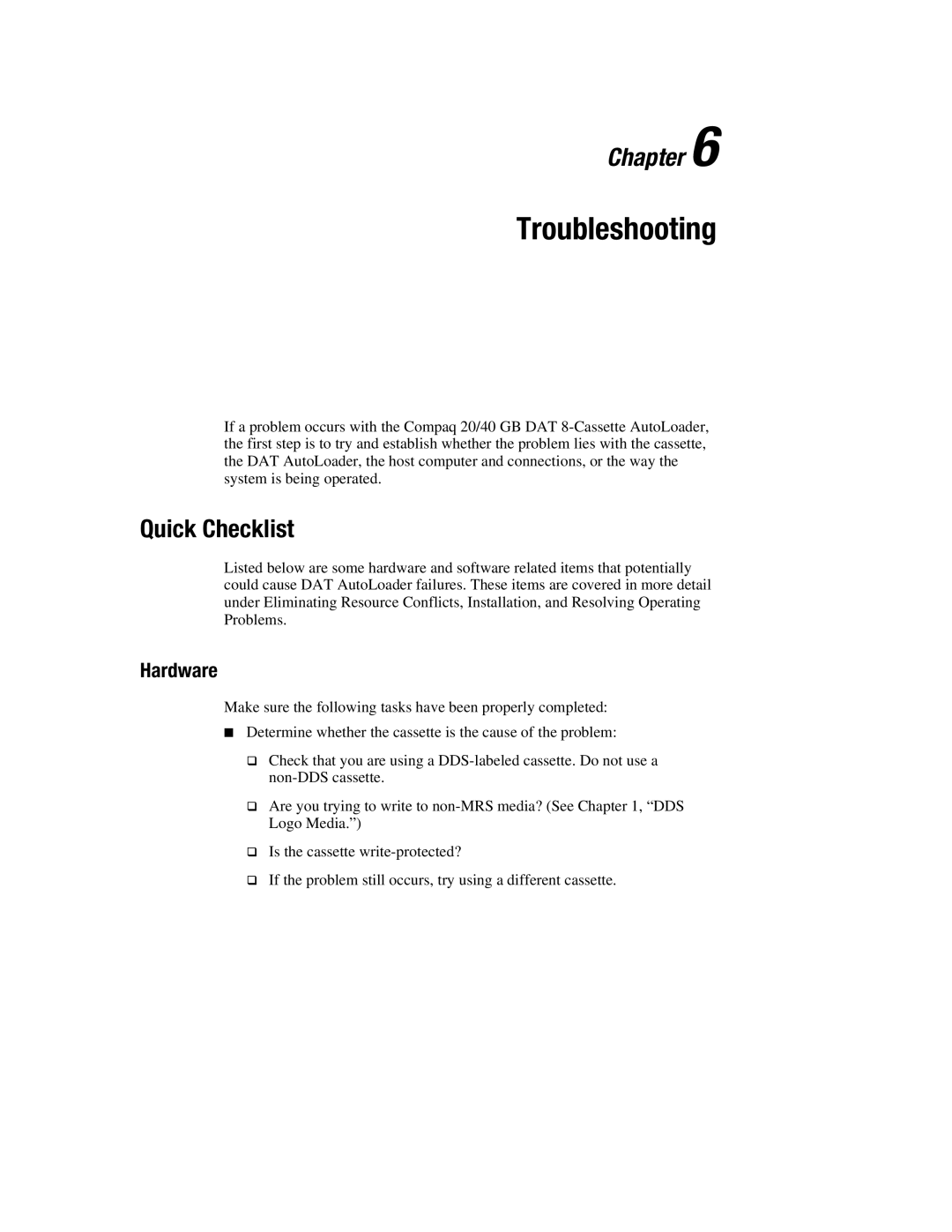Chapter 6
Troubleshooting
If a problem occurs with the Compaq 20/40 GB DAT
Quick Checklist
Listed below are some hardware and software related items that potentially could cause DAT AutoLoader failures. These items are covered in more detail under Eliminating Resource Conflicts, Installation, and Resolving Operating Problems.
Hardware
Make sure the following tasks have been properly completed:
■Determine whether the cassette is the cause of the problem:
!Check that you are using a
!Are you trying to write to
!Is the cassette
!If the problem still occurs, try using a different cassette.