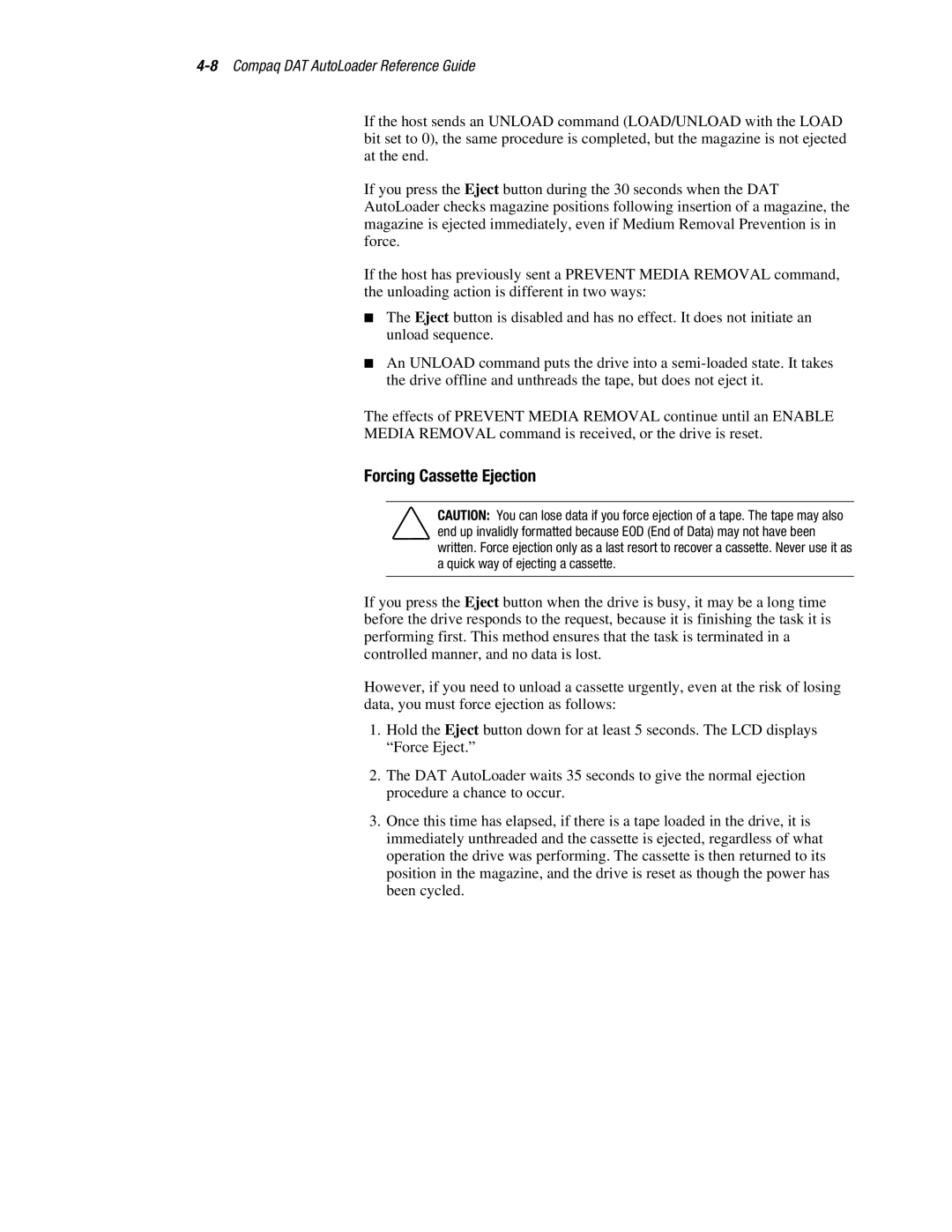4-8 Compaq DAT AutoLoader Reference Guide
If the host sends an UNLOAD command (LOAD/UNLOAD with the LOAD bit set to 0), the same procedure is completed, but the magazine is not ejected at the end.
If you press the Eject button during the 30 seconds when the DAT AutoLoader checks magazine positions following insertion of a magazine, the magazine is ejected immediately, even if Medium Removal Prevention is in force.
If the host has previously sent a PREVENT MEDIA REMOVAL command, the unloading action is different in two ways:
■The Eject button is disabled and has no effect. It does not initiate an unload sequence.
■An UNLOAD command puts the drive into a
The effects of PREVENT MEDIA REMOVAL continue until an ENABLE
MEDIA REMOVAL command is received, or the drive is reset.
Forcing Cassette Ejection
CAUTION: You can lose data if you force ejection of a tape. The tape may also end up invalidly formatted because EOD (End of Data) may not have been written. Force ejection only as a last resort to recover a cassette. Never use it as a quick way of ejecting a cassette.
If you press the Eject button when the drive is busy, it may be a long time before the drive responds to the request, because it is finishing the task it is performing first. This method ensures that the task is terminated in a controlled manner, and no data is lost.
However, if you need to unload a cassette urgently, even at the risk of losing data, you must force ejection as follows:
1.Hold the Eject button down for at least 5 seconds. The LCD displays “Force Eject.”
2.The DAT AutoLoader waits 35 seconds to give the normal ejection procedure a chance to occur.
3.Once this time has elapsed, if there is a tape loaded in the drive, it is immediately unthreaded and the cassette is ejected, regardless of what operation the drive was performing. The cassette is then returned to its position in the magazine, and the drive is reset as though the power has been cycled.