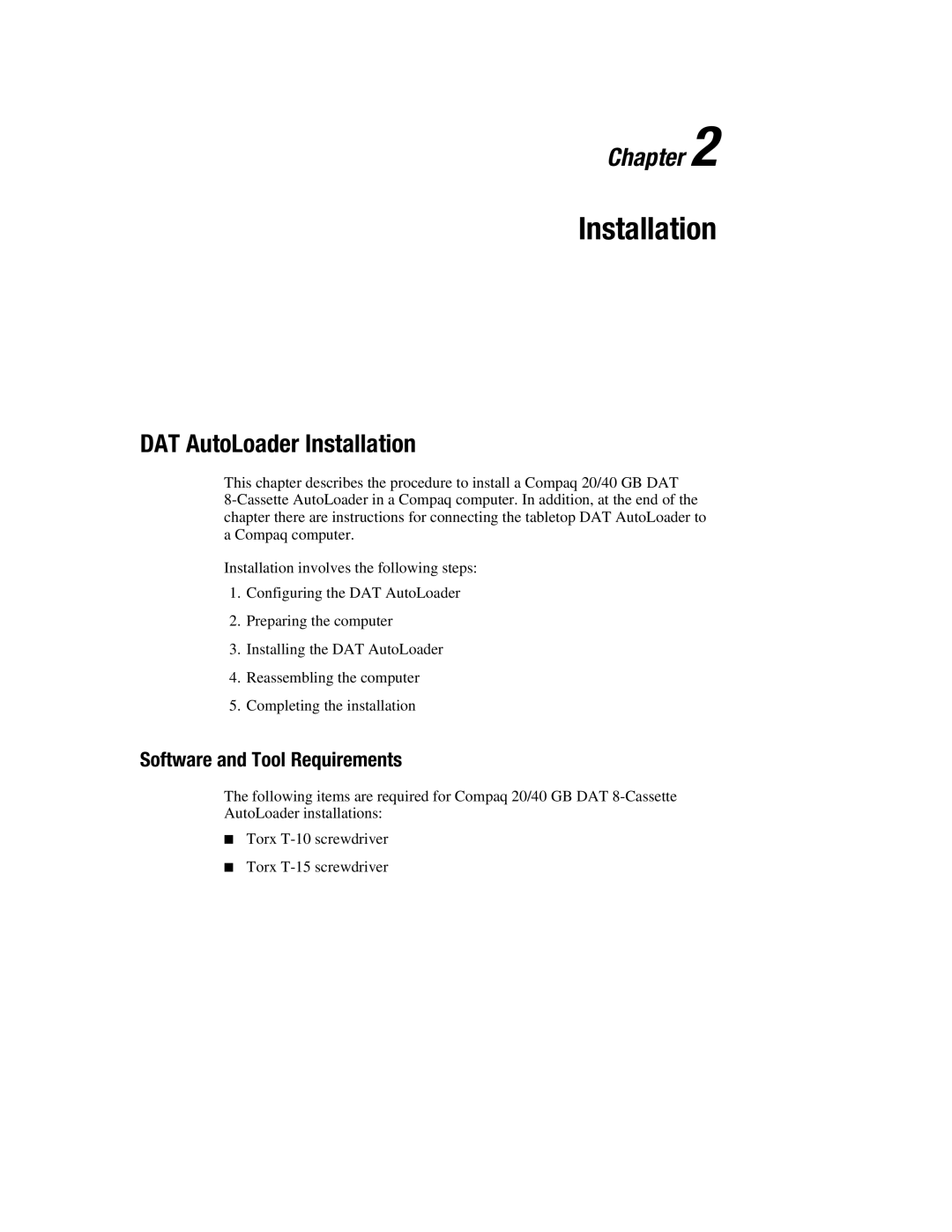Chapter 2
Installation
DAT AutoLoader Installation
This chapter describes the procedure to install a Compaq 20/40 GB DAT
Installation involves the following steps:
1.Configuring the DAT AutoLoader
2.Preparing the computer
3.Installing the DAT AutoLoader
4.Reassembling the computer
5.Completing the installation
Software and Tool Requirements
The following items are required for Compaq 20/40 GB DAT
■Torx
■Torx