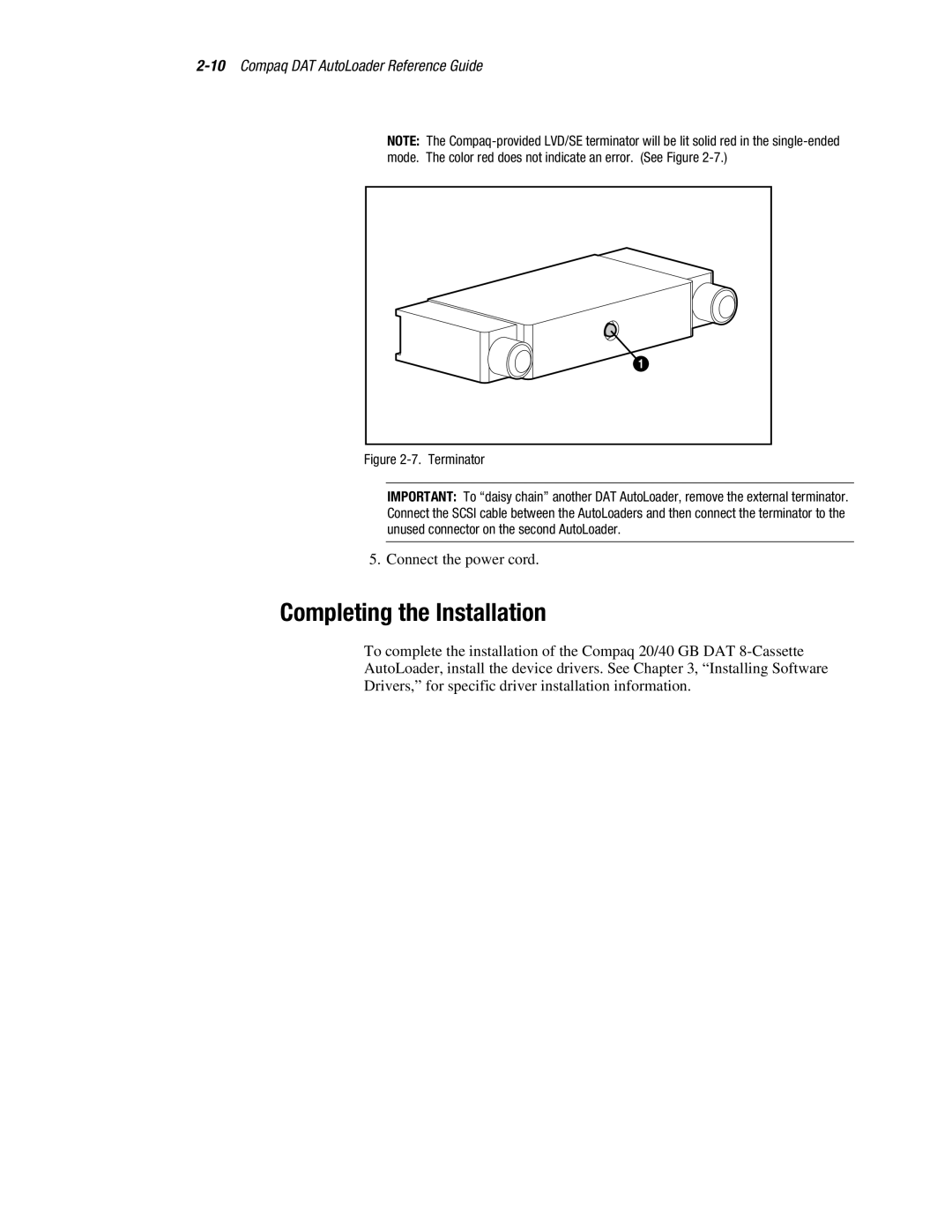2-10 Compaq DAT AutoLoader Reference Guide
NOTE: The
1
Figure 2-7. Terminator
IMPORTANT: To “daisy chain” another DAT AutoLoader, remove the external terminator. Connect the SCSI cable between the AutoLoaders and then connect the terminator to the unused connector on the second AutoLoader.
5. Connect the power cord.
Completing the Installation
To complete the installation of the Compaq 20/40 GB DAT
AutoLoader, install the device drivers. See Chapter 3, “Installing Software
Drivers,” for specific driver installation information.