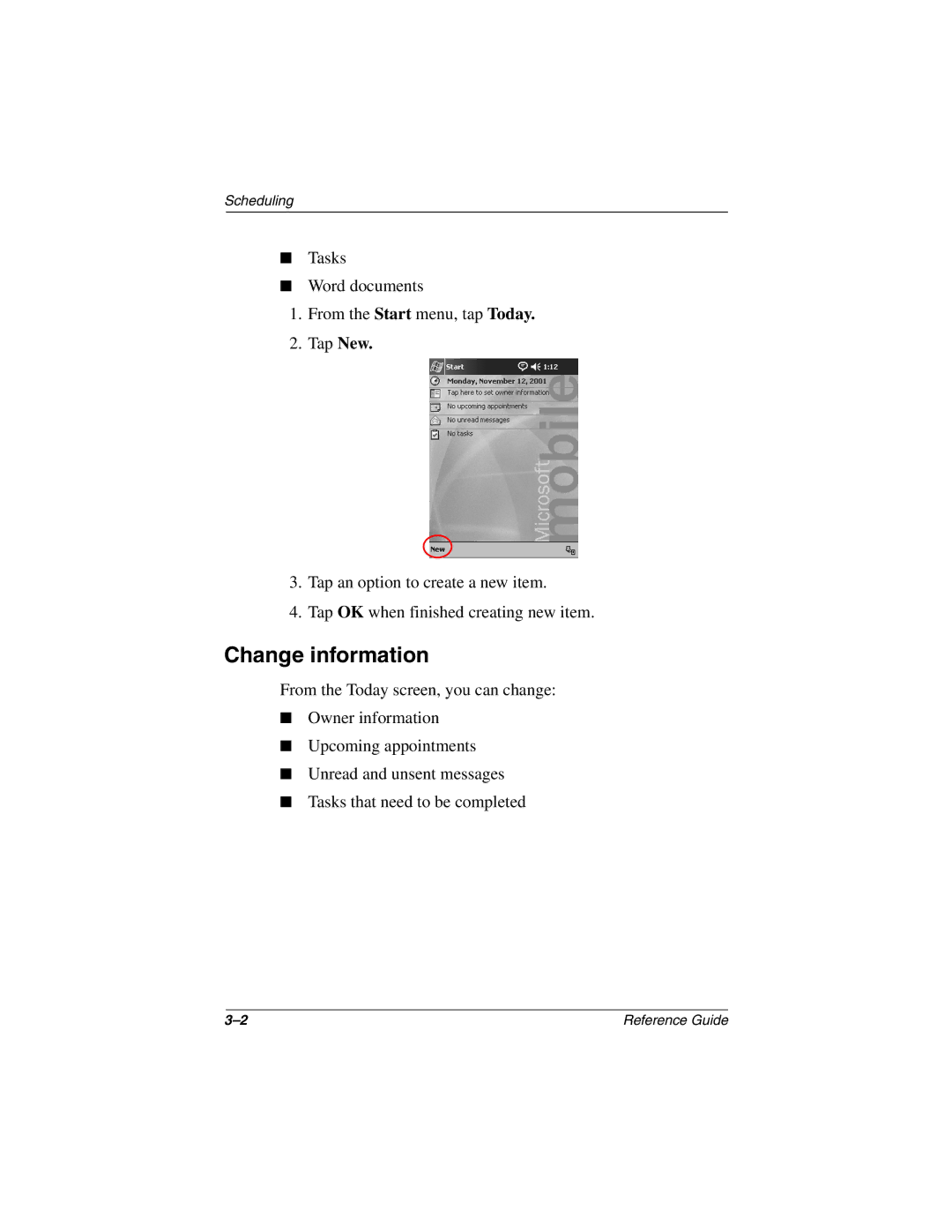Scheduling
■Tasks
■Word documents
1.From the Start menu, tap Today.
2.Tap New.
3.Tap an option to create a new item.
4.Tap OK when finished creating new item.
Change information
From the Today screen, you can change:
■Owner information
■Upcoming appointments
■Unread and unsent messages
■Tasks that need to be completed
Reference Guide |