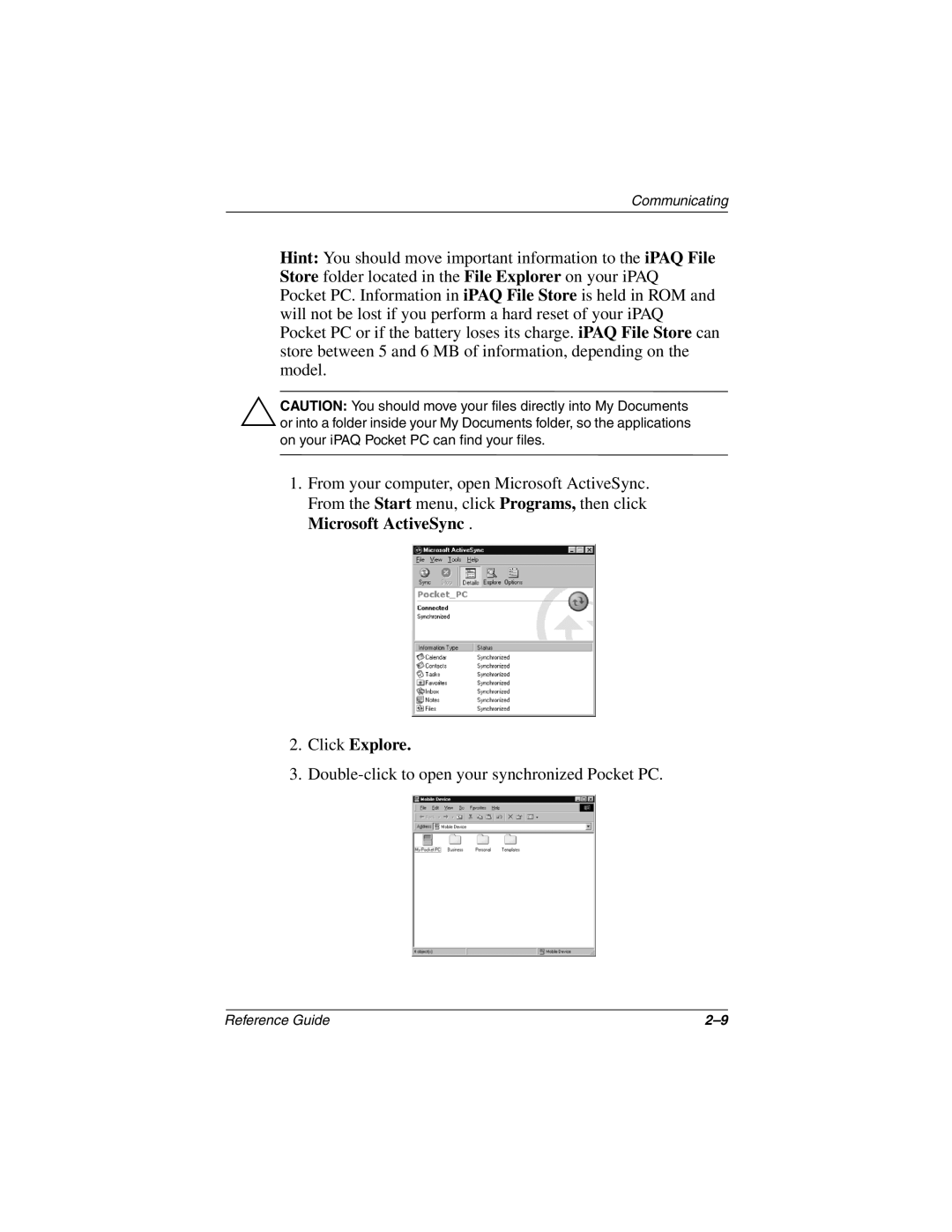Communicating
Hint: You should move important information to the iPAQ File Store folder located in the File Explorer on your iPAQ Pocket PC. Information in iPAQ File Store is held in ROM and will not be lost if you perform a hard reset of your iPAQ Pocket PC or if the battery loses its charge. iPAQ File Store can store between 5 and 6 MB of information, depending on the model.
ÄCAUTION: You should move your files directly into My Documents or into a folder inside your My Documents folder, so the applications on your iPAQ Pocket PC can find your files.
1.From your computer, open Microsoft ActiveSync. From the Start menu, click Programs, then click Microsoft ActiveSync .
2.Click Explore.
3.
Reference Guide |