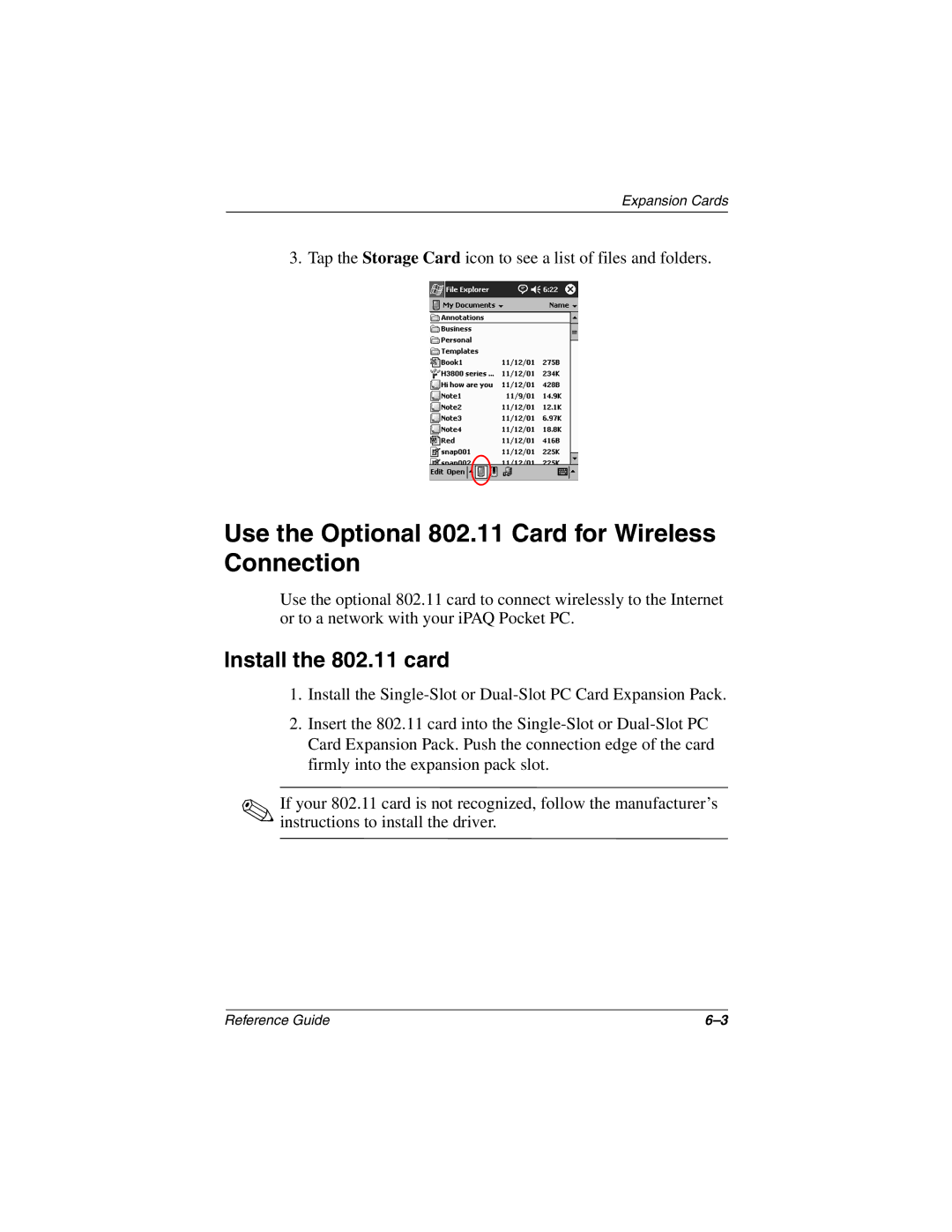Expansion Cards
3. Tap the Storage Card icon to see a list of files and folders.
Use the Optional 802.11 Card for Wireless Connection
Use the optional 802.11 card to connect wirelessly to the Internet or to a network with your iPAQ Pocket PC.
Install the 802.11 card
1.Install the
2.Insert the 802.11 card into the
✎If your 802.11 card is not recognized, follow the manufacturer’s instructions to install the driver.
Reference Guide |