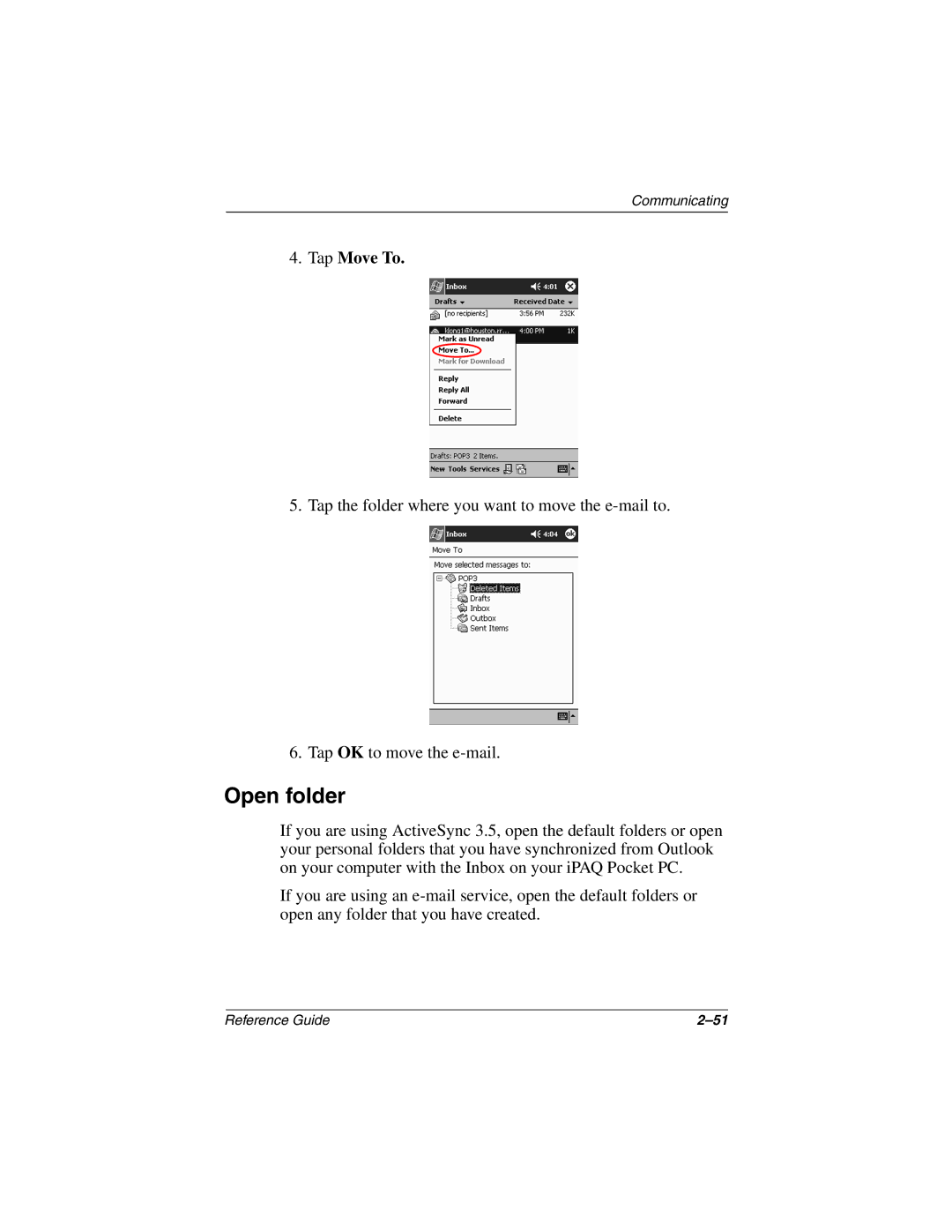Communicating
4.Tap Move To.
5. Tap the folder where you want to move the
6. Tap OK to move the
Open folder
If you are using ActiveSync 3.5, open the default folders or open your personal folders that you have synchronized from Outlook on your computer with the Inbox on your iPAQ Pocket PC.
If you are using an
Reference Guide |