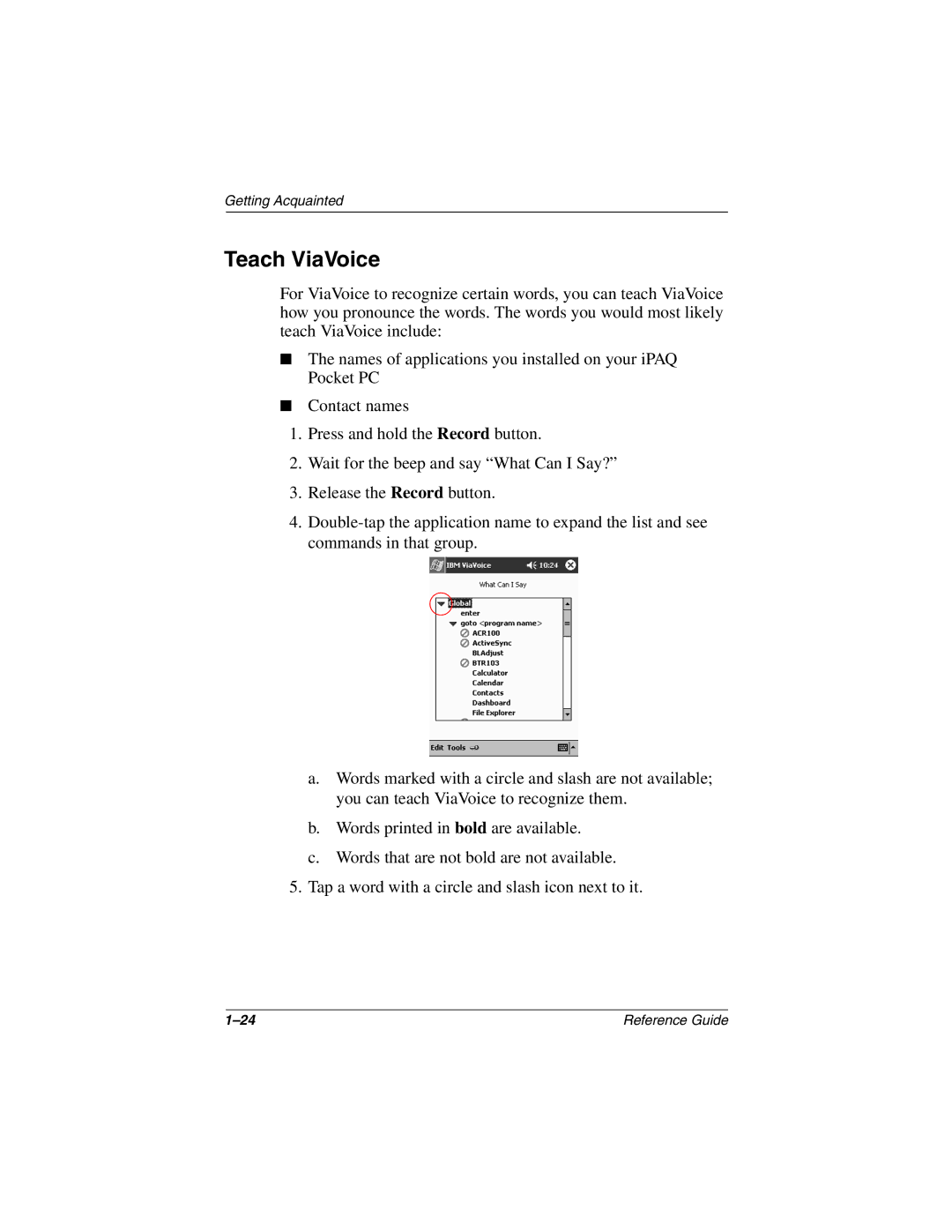Getting Acquainted
Teach ViaVoice
For ViaVoice to recognize certain words, you can teach ViaVoice how you pronounce the words. The words you would most likely teach ViaVoice include:
■The names of applications you installed on your iPAQ Pocket PC
■Contact names
1.Press and hold the Record button.
2.Wait for the beep and say “What Can I Say?”
3.Release the Record button.
4.
a.Words marked with a circle and slash are not available; you can teach ViaVoice to recognize them.
b.Words printed in bold are available.
c.Words that are not bold are not available.
5.Tap a word with a circle and slash icon next to it.
Reference Guide |