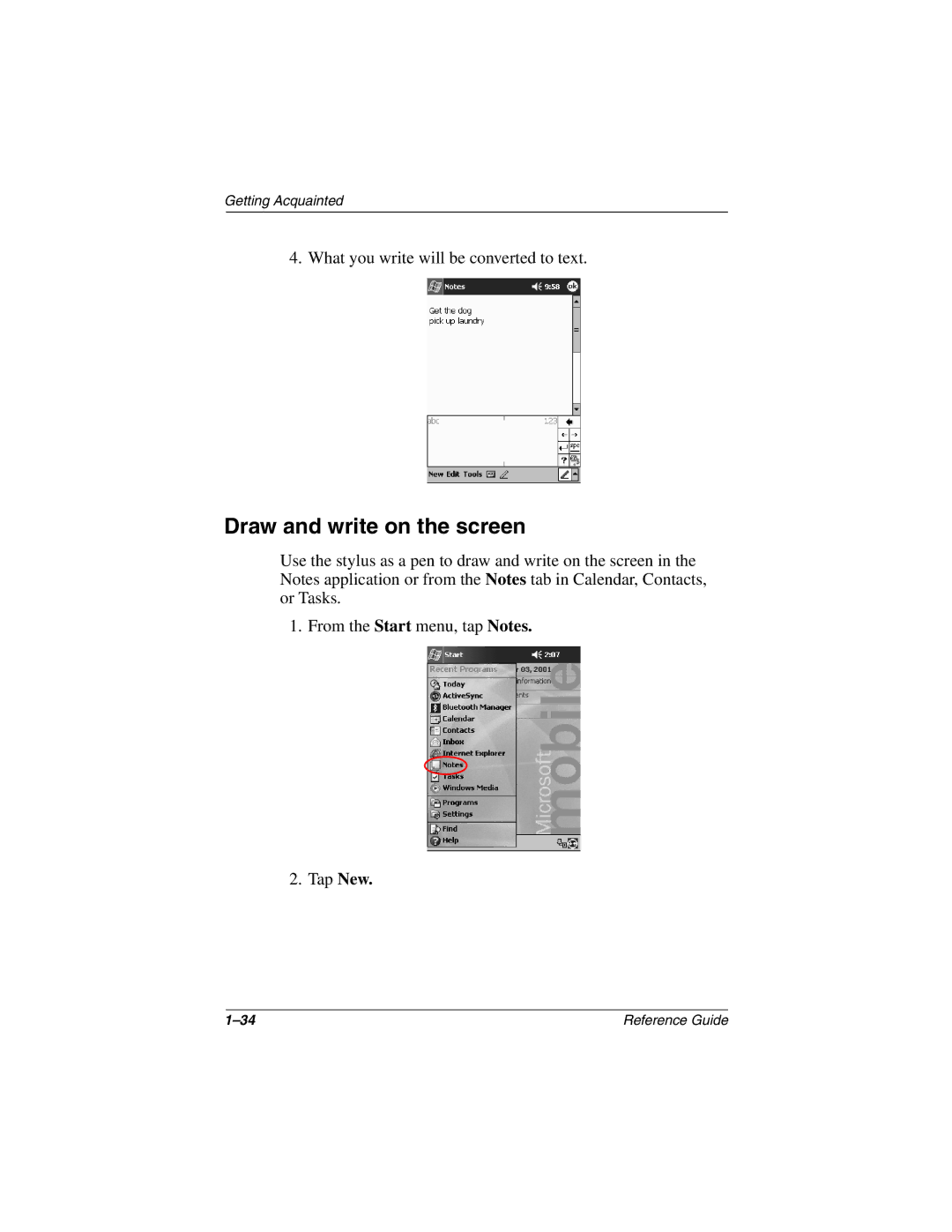Getting Acquainted
4. What you write will be converted to text.
Draw and write on the screen
Use the stylus as a pen to draw and write on the screen in the Notes application or from the Notes tab in Calendar, Contacts, or Tasks.
1. From the Start menu, tap Notes.
2.Tap New.
Reference Guide |