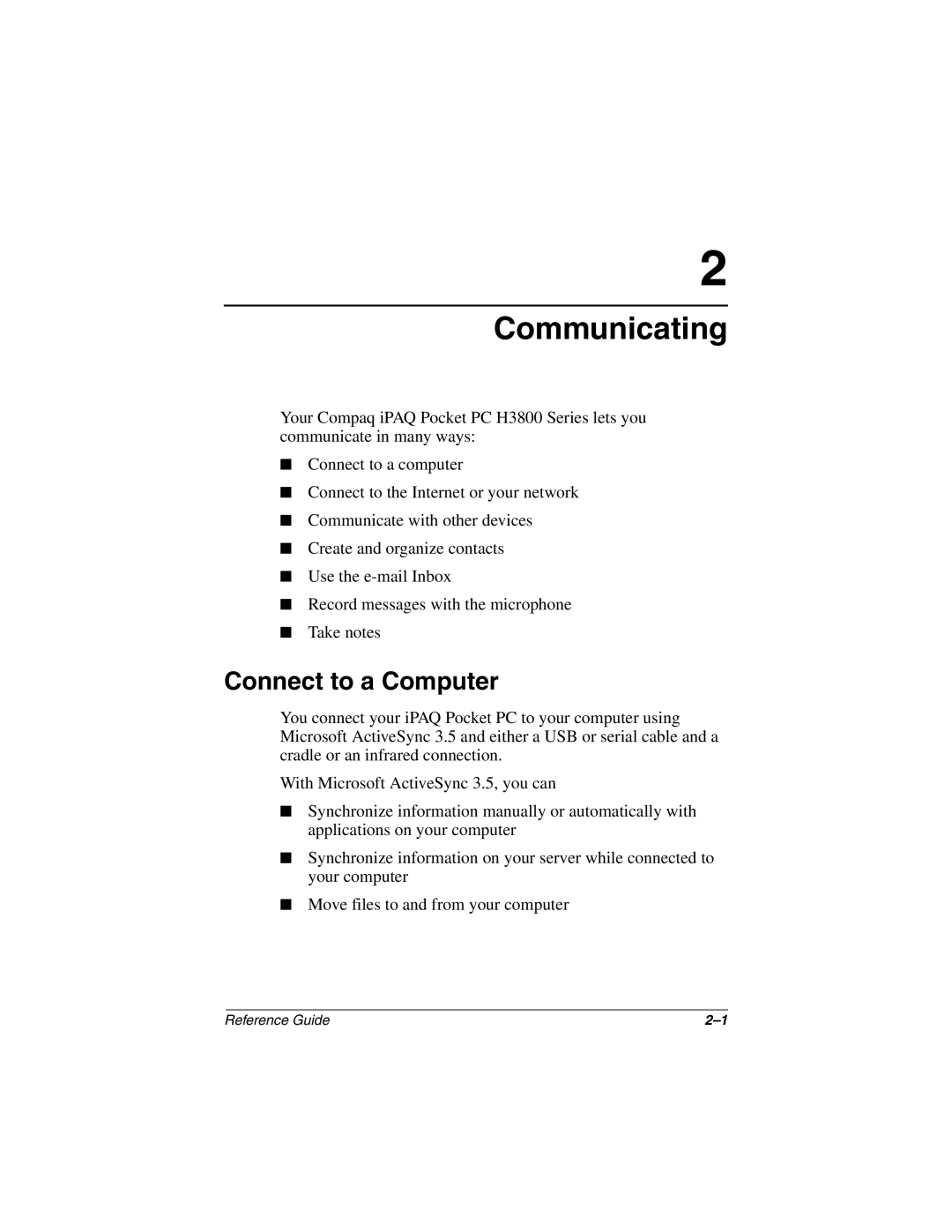2
Communicating
Your Compaq iPAQ Pocket PC H3800 Series lets you communicate in many ways:
■Connect to a computer
■Connect to the Internet or your network
■Communicate with other devices
■Create and organize contacts
■Use the
■Record messages with the microphone
■Take notes
Connect to a Computer
You connect your iPAQ Pocket PC to your computer using Microsoft ActiveSync 3.5 and either a USB or serial cable and a cradle or an infrared connection.
With Microsoft ActiveSync 3.5, you can
■Synchronize information manually or automatically with applications on your computer
■Synchronize information on your server while connected to your computer
■Move files to and from your computer
Reference Guide |