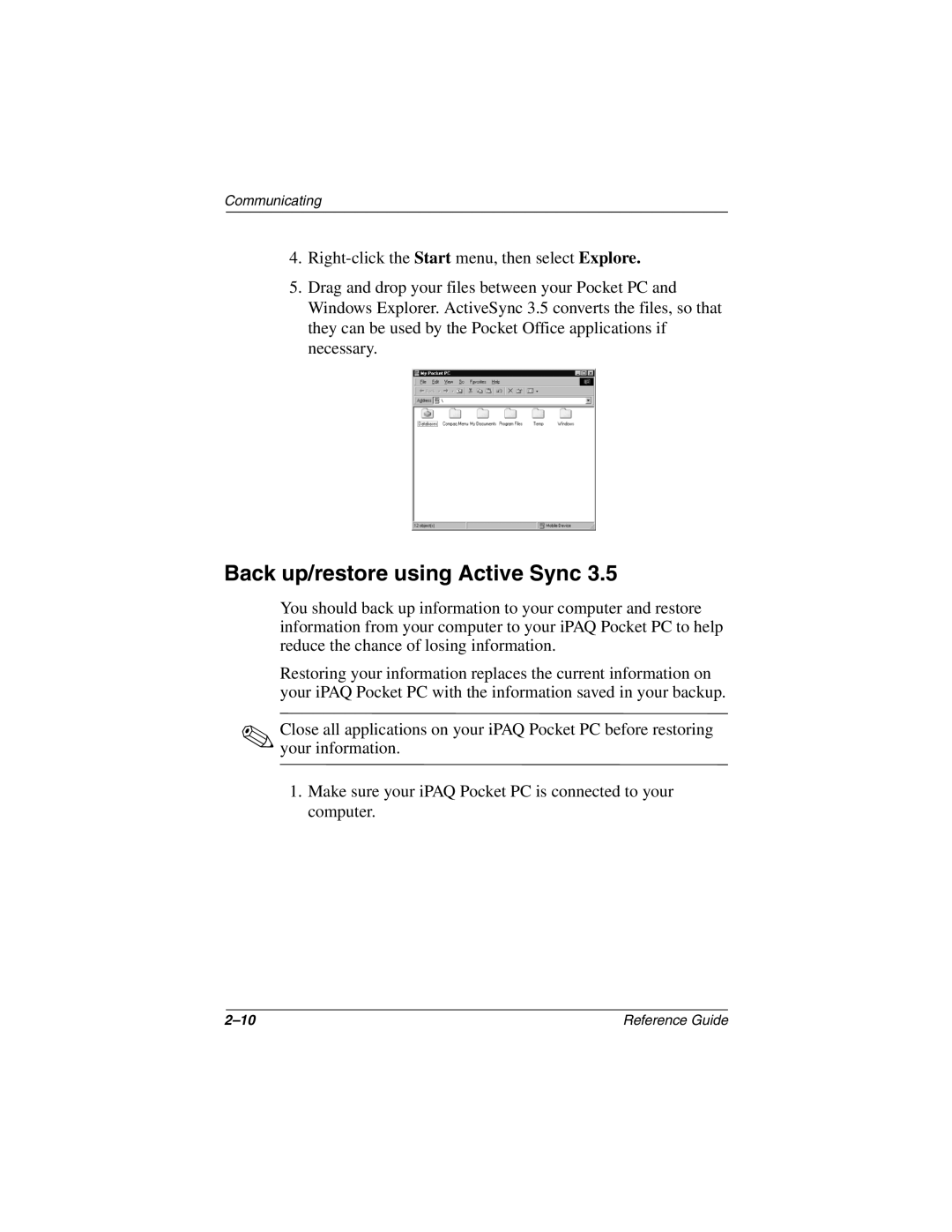Communicating
4.
5.Drag and drop your files between your Pocket PC and Windows Explorer. ActiveSync 3.5 converts the files, so that they can be used by the Pocket Office applications if necessary.
Back up/restore using Active Sync 3.5
You should back up information to your computer and restore information from your computer to your iPAQ Pocket PC to help reduce the chance of losing information.
Restoring your information replaces the current information on your iPAQ Pocket PC with the information saved in your backup.
✎Close all applications on your iPAQ Pocket PC before restoring your information.
1.Make sure your iPAQ Pocket PC is connected to your computer.
Reference Guide |