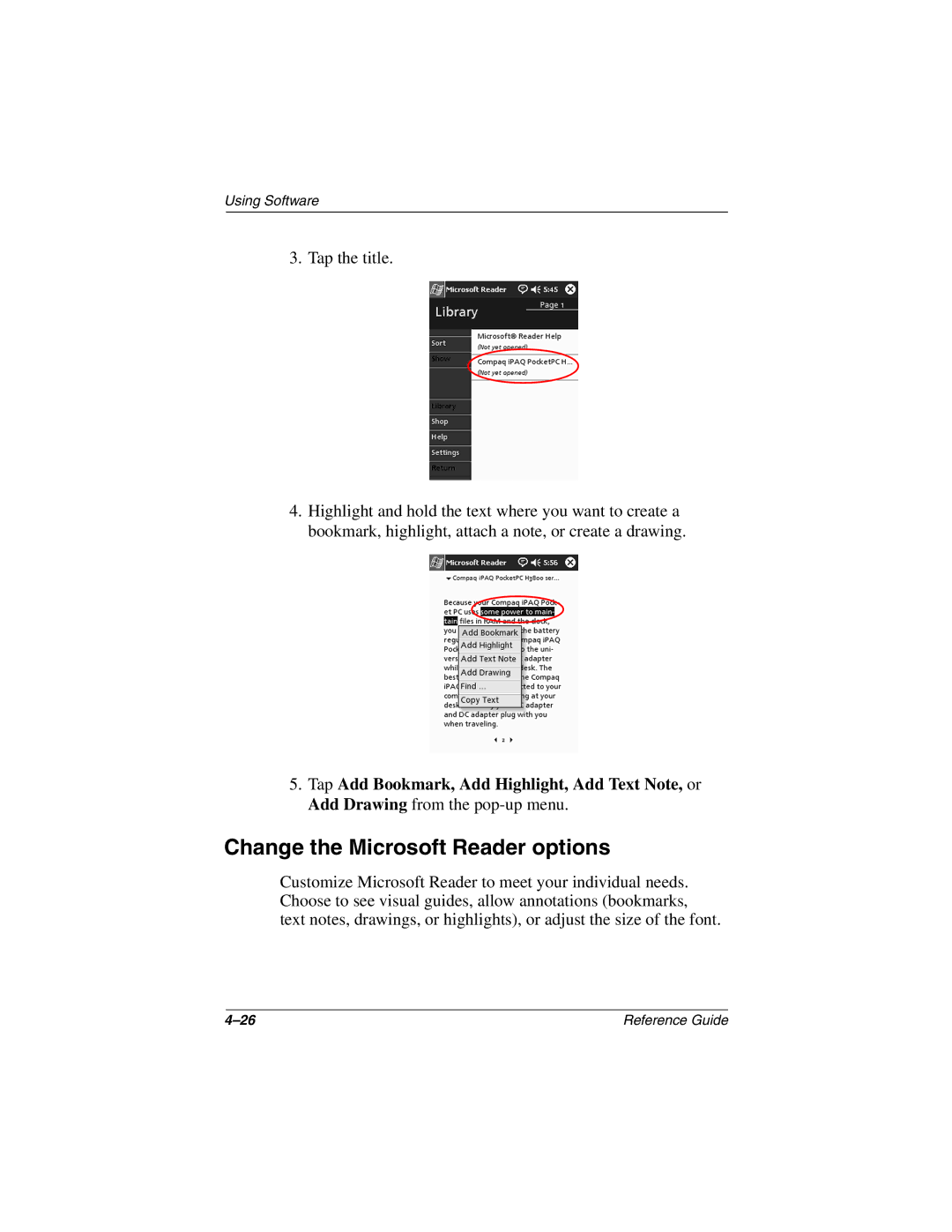Using Software
3. Tap the title.
4.Highlight and hold the text where you want to create a bookmark, highlight, attach a note, or create a drawing.
5.Tap Add Bookmark, Add Highlight, Add Text Note, or Add Drawing from the
Change the Microsoft Reader options
Customize Microsoft Reader to meet your individual needs. Choose to see visual guides, allow annotations (bookmarks, text notes, drawings, or highlights), or adjust the size of the font.
Reference Guide |