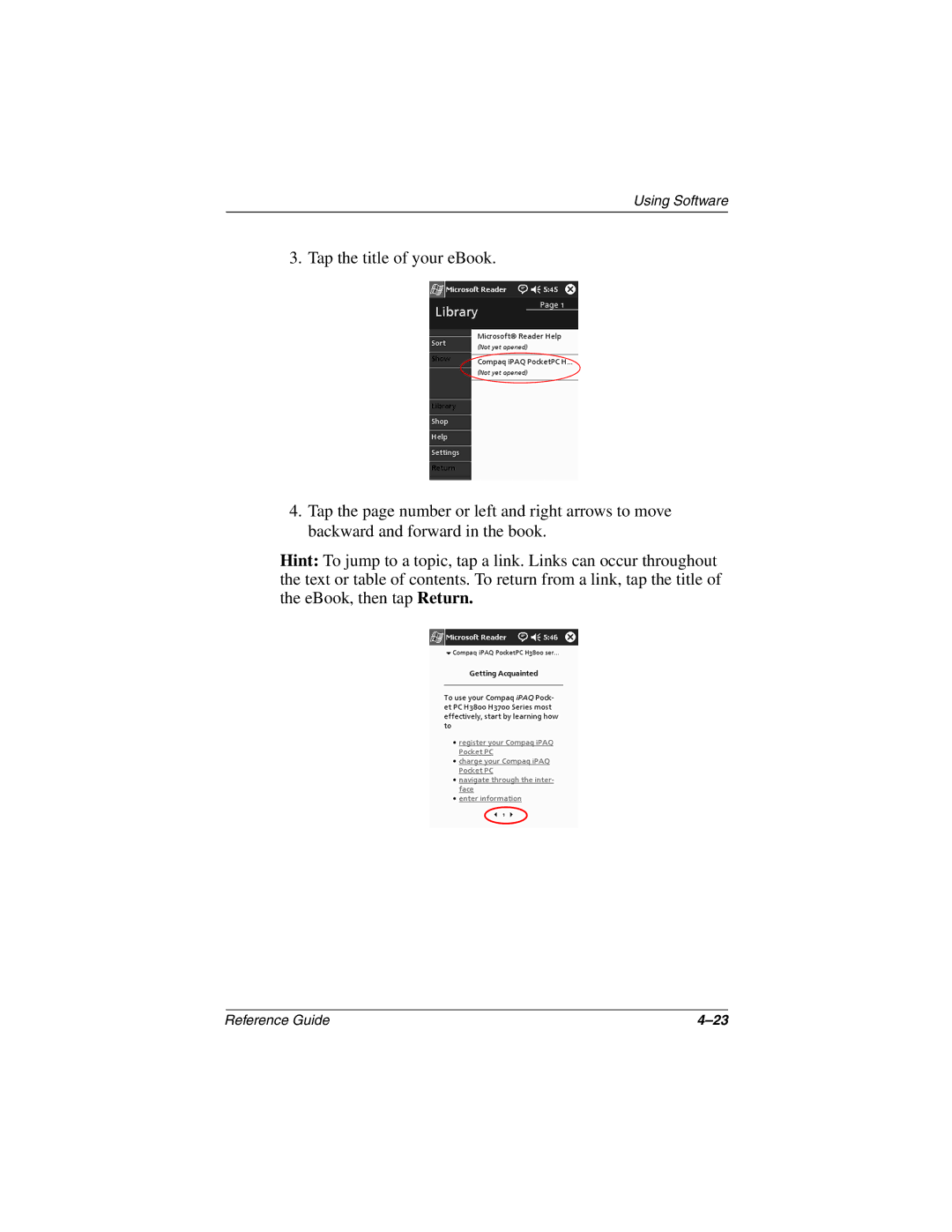Using Software
3. Tap the title of your eBook.
4.Tap the page number or left and right arrows to move backward and forward in the book.
Hint: To jump to a topic, tap a link. Links can occur throughout the text or table of contents. To return from a link, tap the title of the eBook, then tap Return.
Reference Guide |