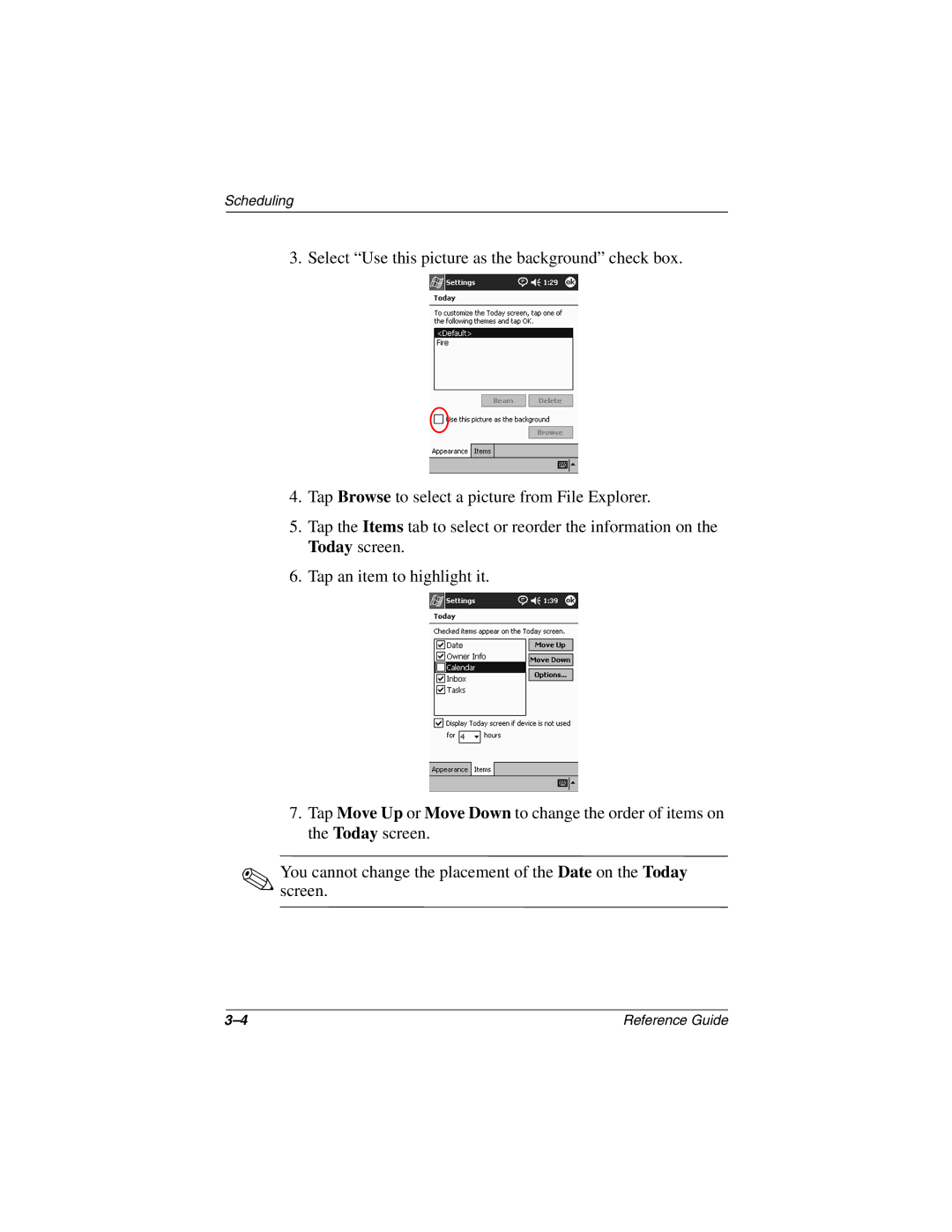Scheduling
3. Select “Use this picture as the background” check box.
4.Tap Browse to select a picture from File Explorer.
5.Tap the Items tab to select or reorder the information on the Today screen.
6.Tap an item to highlight it.
7.Tap Move Up or Move Down to change the order of items on the Today screen.
✎Youscreencannot. change the placement of the Date on the Today
Reference Guide |