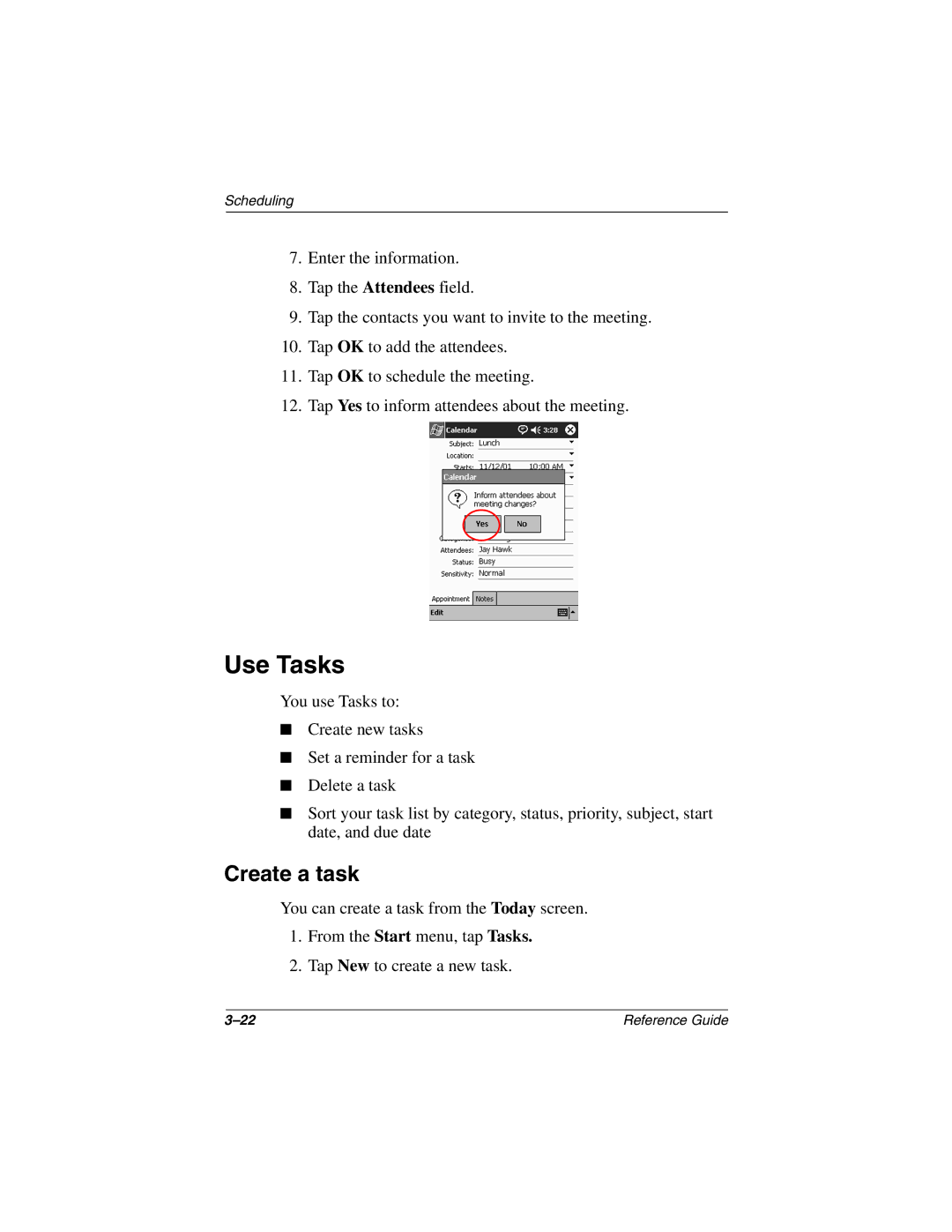Scheduling
7.Enter the information.
8.Tap the Attendees field.
9.Tap the contacts you want to invite to the meeting.
10.Tap OK to add the attendees.
11.Tap OK to schedule the meeting.
12.Tap Yes to inform attendees about the meeting.
Use Tasks
You use Tasks to:
■Create new tasks
■Set a reminder for a task
■Delete a task
■Sort your task list by category, status, priority, subject, start date, and due date
Create a task
You can create a task from the Today screen.
1.From the Start menu, tap Tasks.
2.Tap New to create a new task.
Reference Guide |