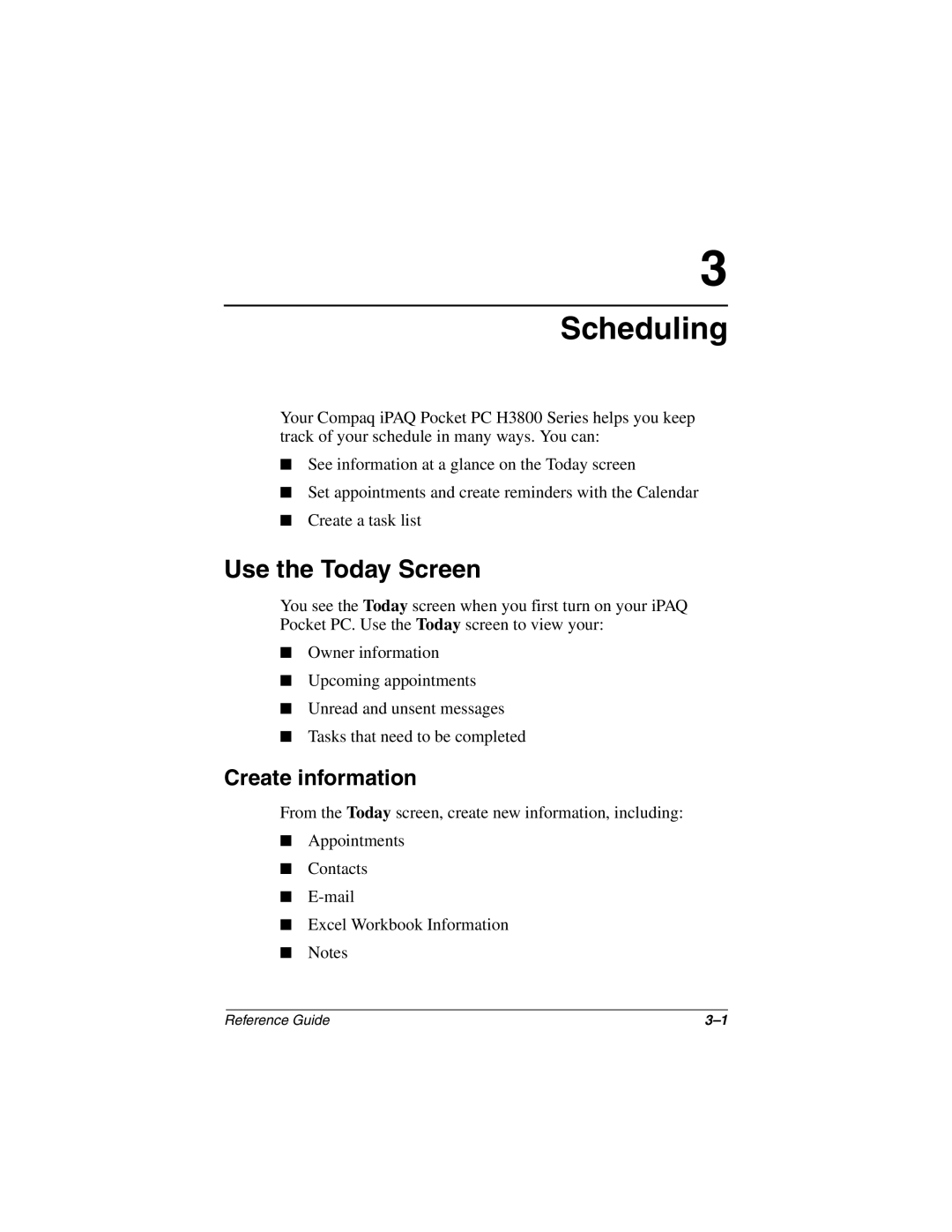3
Scheduling
Your Compaq iPAQ Pocket PC H3800 Series helps you keep track of your schedule in many ways. You can:
■See information at a glance on the Today screen
■Set appointments and create reminders with the Calendar
■Create a task list
Use the Today Screen
You see the Today screen when you first turn on your iPAQ Pocket PC. Use the Today screen to view your:
■Owner information
■Upcoming appointments
■Unread and unsent messages
■Tasks that need to be completed
Create information
From the Today screen, create new information, including:
■Appointments
■Contacts
■
■Excel Workbook Information
■Notes
Reference Guide |