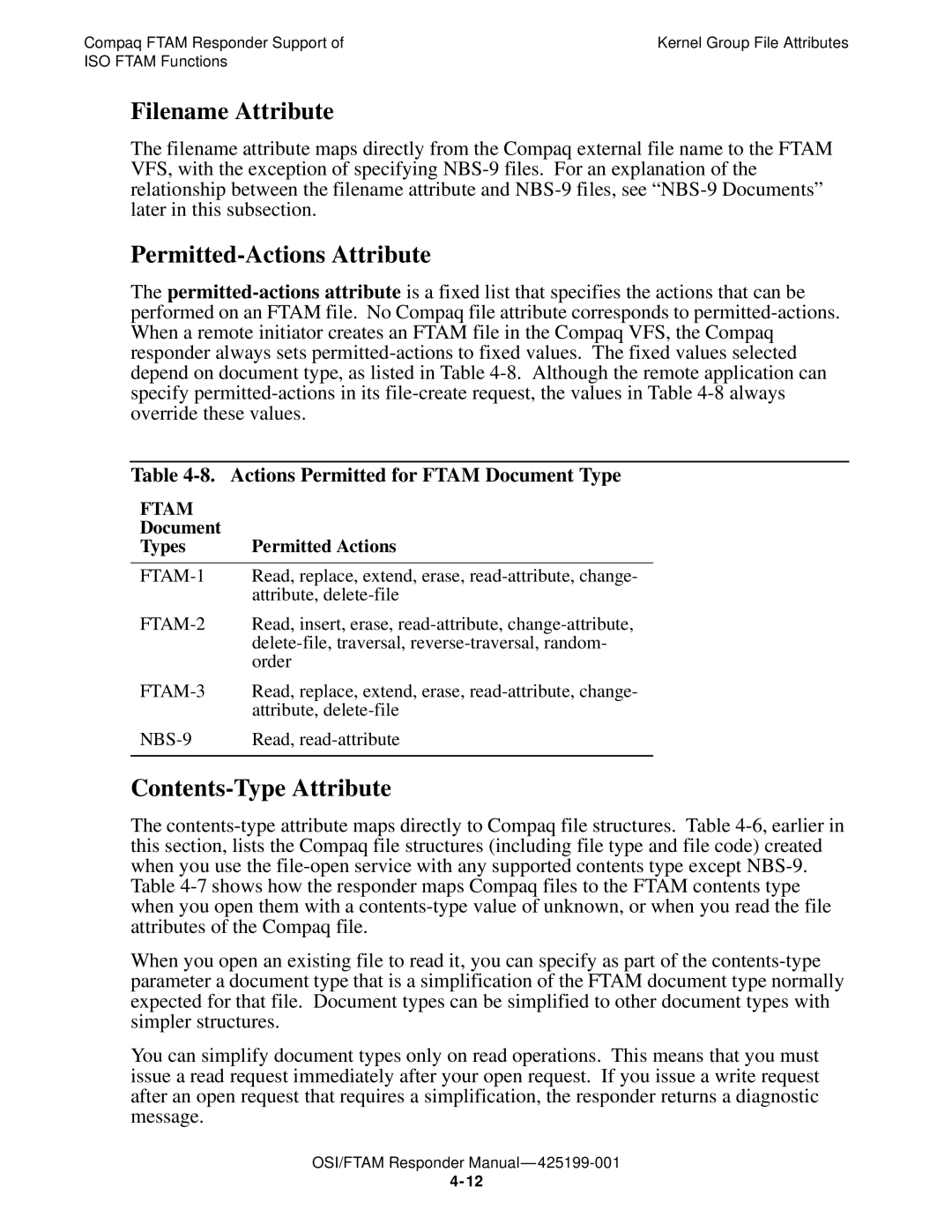Compaq FTAM Responder Support of | Kernel Group File Attributes |
ISO FTAM Functions | |
Filename Attribute
The filename attribute maps directly from the Compaq external file name to the FTAM VFS, with the exception of specifying NBS-9 files. For an explanation of the relationship between the filename attribute and NBS-9 files, see “NBS-9 Documents” later in this subsection.
Permitted-Actions Attribute
The permitted-actions attribute is a fixed list that specifies the actions that can be performed on an FTAM file. No Compaq file attribute corresponds to permitted-actions. When a remote initiator creates an FTAM file in the Compaq VFS, the Compaq responder always sets permitted-actions to fixed values. The fixed values selected depend on document type, as listed in Table 4-8. Although the remote application can specify permitted-actions in its file-create request, the values in Table 4-8 always override these values.
Table 4-8. Actions Permitted for FTAM Document Type
FTAM | |
Document | Permitted Actions |
Types |
FTAM-1 | Read, replace, extend, erase, read-attribute, change- |
| attribute, delete-file |
FTAM-2 | Read, insert, erase, read-attribute, change-attribute, |
| delete-file, traversal, reverse-traversal, random- |
| order |
FTAM-3 | Read, replace, extend, erase, read-attribute, change- |
| attribute, delete-file |
NBS-9 | Read, read-attribute |
| |
Contents-Type Attribute
The contents-type attribute maps directly to Compaq file structures. Table 4-6, earlier in this section, lists the Compaq file structures (including file type and file code) created when you use the file-open service with any supported contents type except NBS-9. Table 4-7 shows how the responder maps Compaq files to the FTAM contents type when you open them with a contents-type value of unknown, or when you read the file attributes of the Compaq file.
When you open an existing file to read it, you can specify as part of the contents-type parameter a document type that is a simplification of the FTAM document type normally expected for that file. Document types can be simplified to other document types with simpler structures.
You can simplify document types only on read operations. This means that you must issue a read request immediately after your open request. If you issue a write request after an open request that requires a simplification, the responder returns a diagnostic message.
4-12