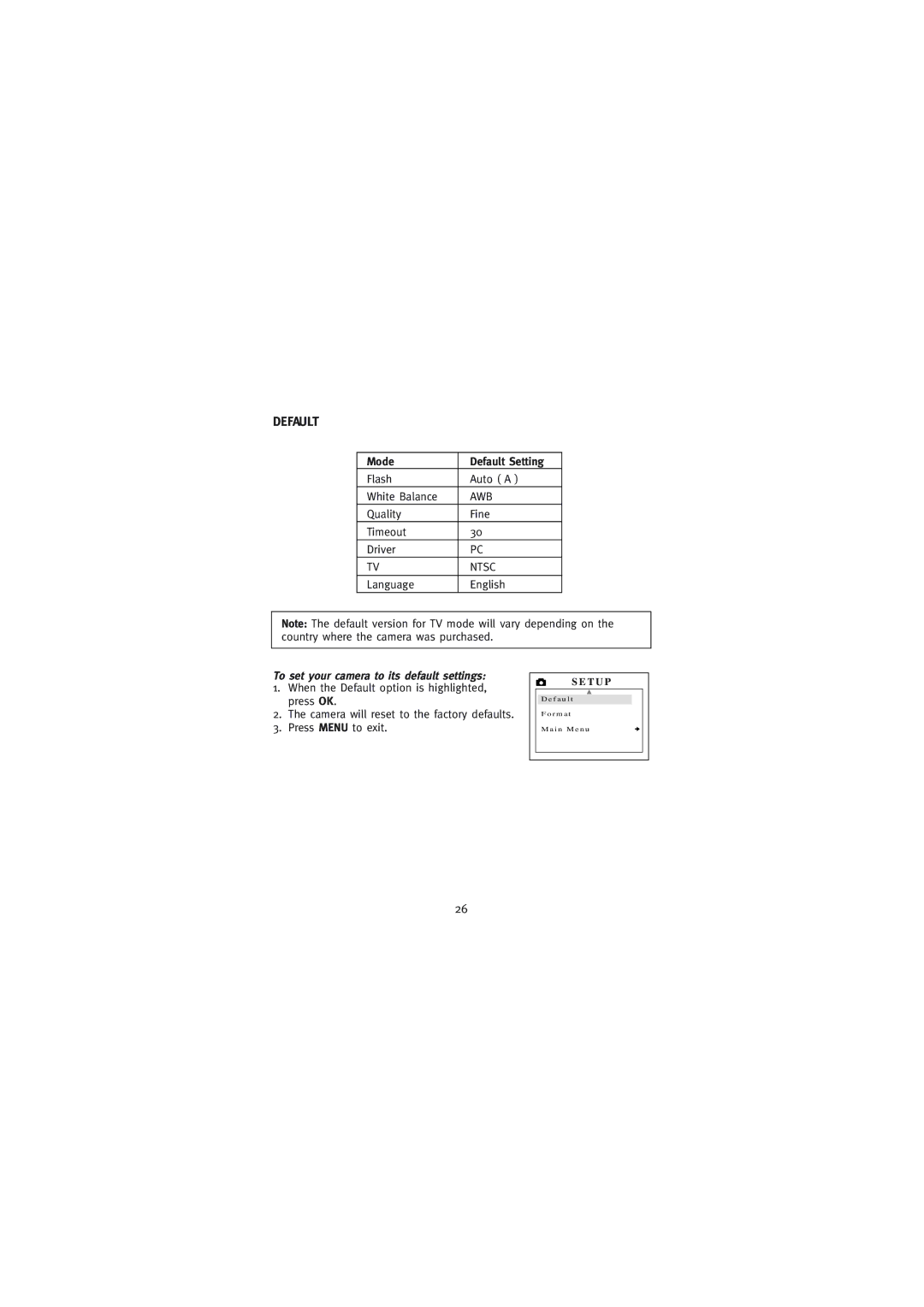DEFAULT
Mode | Default Setting |
Flash | Auto ( A ) |
White Balance | AWB |
Quality | Fine |
Timeout | 30 |
Driver | PC |
TV | NTSC |
|
|
Language | English |
Note: The default version for TV mode will vary depending on the country where the camera was purchased.
To set your camera to its default settings:
1.When the Default option is highlighted, press OK.
2.The camera will reset to the factory defaults.
3.Press MENU to exit.
S E T U P |
D e f a u l t |
F o r m a t |
Main Menu |
26