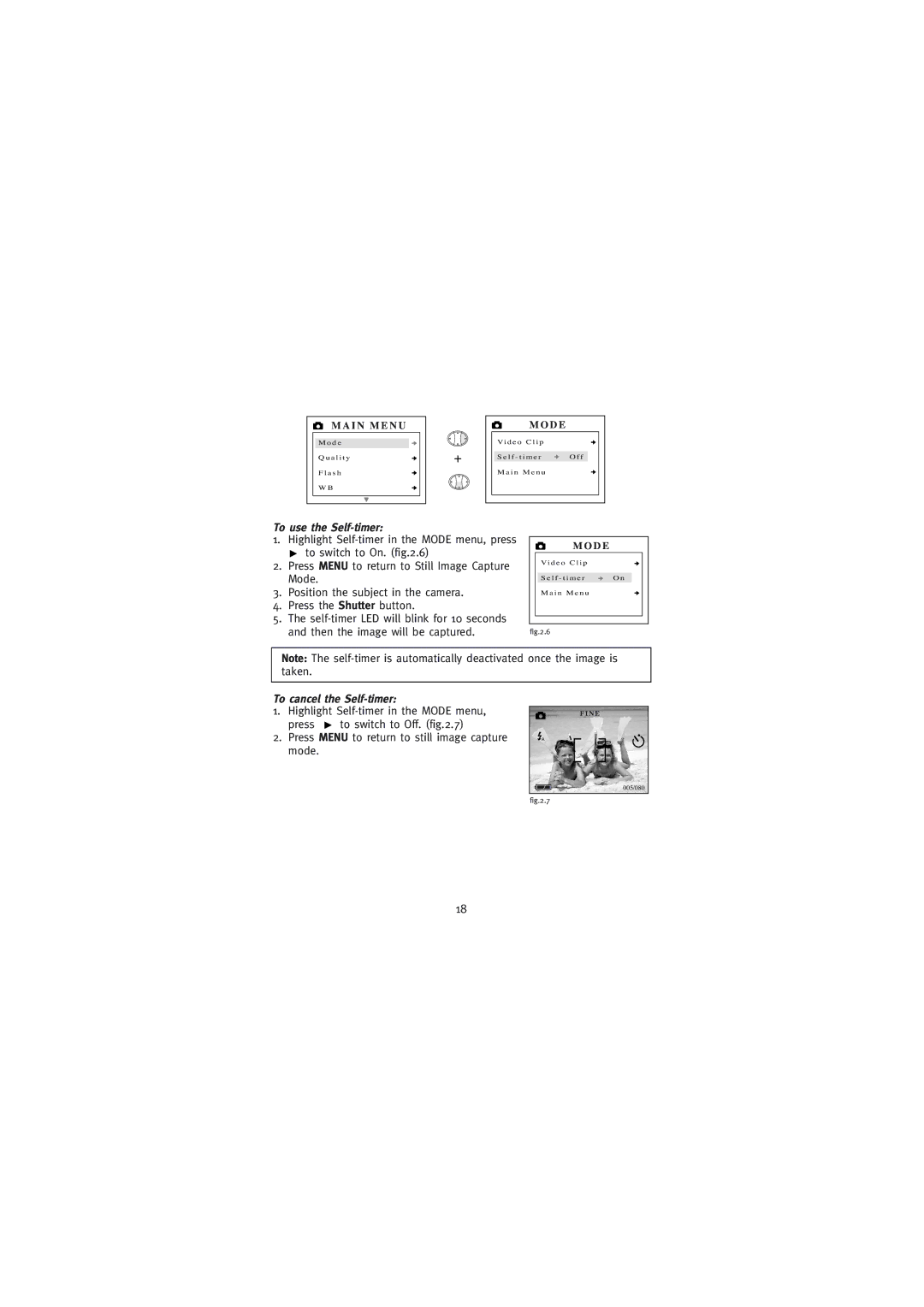MAIN MENU |
|
Mode |
|
Quality | + |
| |
Flash |
|
WB |
|
MODE |
|
Video Clip |
|
Self - timer | Off |
Main Menu |
|
To use the Self-timer:
1.Highlight
![]() to switch to On. (fig.2.6)
to switch to On. (fig.2.6)
2.Press MENU to return to Still Image Capture Mode.
3.Position the subject in the camera.
4.Press the Shutter button.
5.The
M O D E |
|
Video Clip |
|
Self - timer | On |
Main Menu |
|
fig.2.6 |
|
Note: The
To cancel the Self-timer:
1.Highlight
press ![]() to switch to Off. (fig.2.7)
to switch to Off. (fig.2.7)
2.Press MENU to return to still image capture mode.
FINE
A
005/080
fig.2.7
18