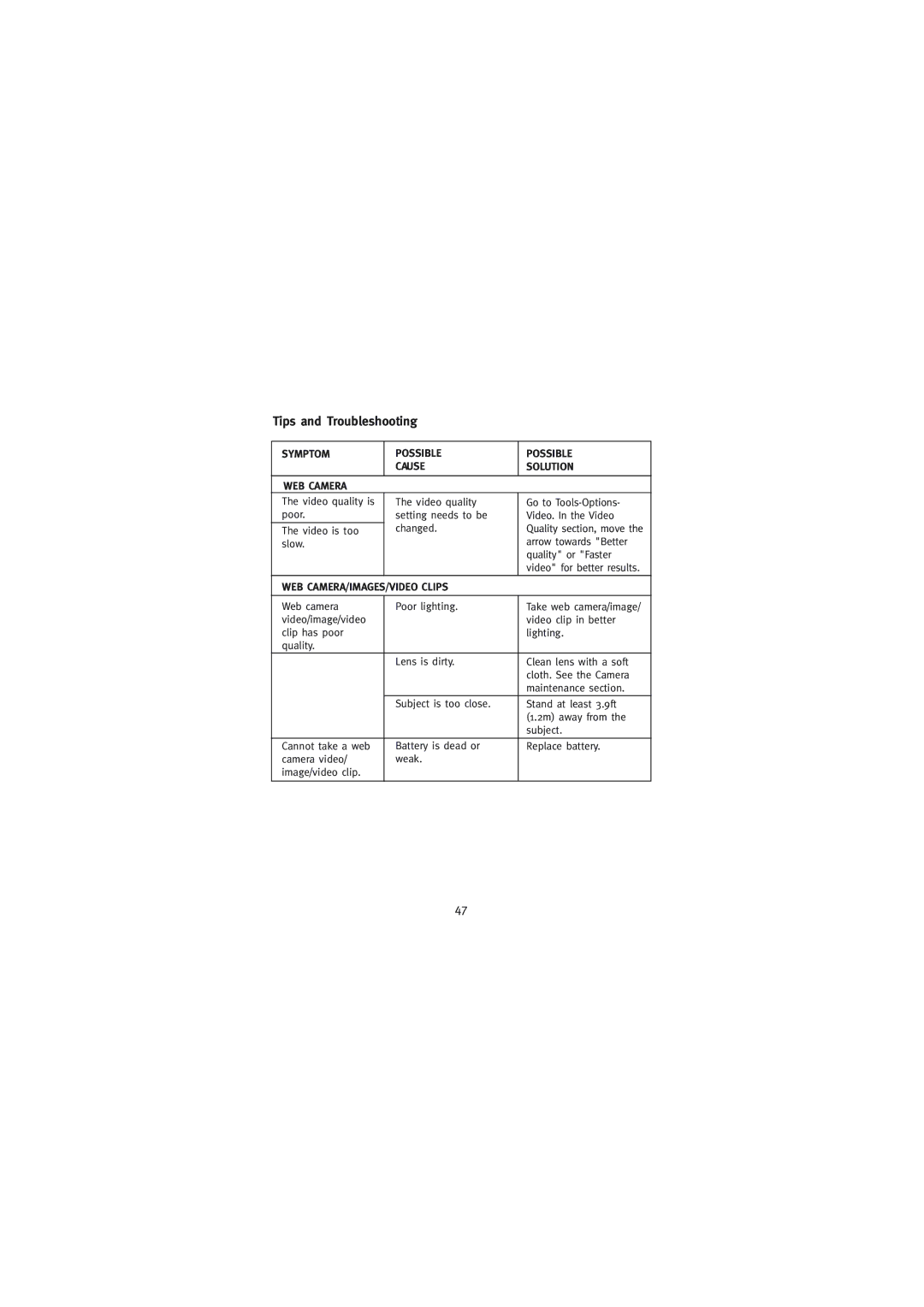Tips and Troubleshooting
SYMPTOM | POSSIBLE | POSSIBLE |
| CAUSE | SOLUTION |
WEB CAMERA |
|
|
The video quality is poor.
The video is too slow.
The video quality setting needs to be changed.
Go to
WEB CAMERA/IMAGES/VIDEO CLIPS
Web camera | Poor lighting. | Take web camera/image/ |
video/image/video |
| video clip in better |
clip has poor |
| lighting. |
quality. |
|
|
| Lens is dirty. | Clean lens with a soft |
|
| cloth. See the Camera |
|
| maintenance section. |
| Subject is too close. | Stand at least 3.9ft |
|
| (1.2m) away from the |
|
| subject. |
|
|
|
Cannot take a web | Battery is dead or | Replace battery. |
camera video/ | weak. |
|
image/video clip. |
|
|
|
|
|
47