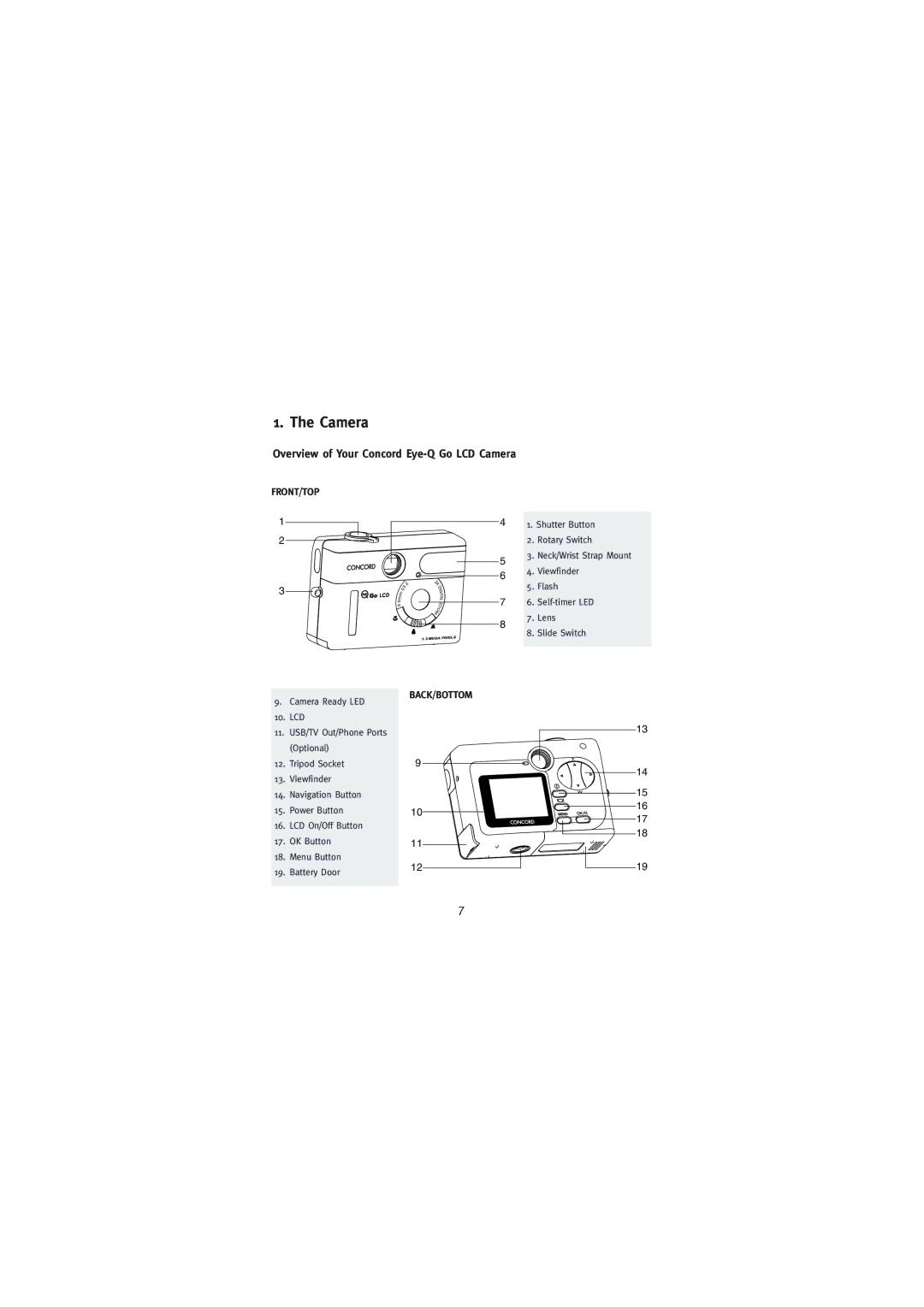1. The Camera
Overview of Your Concord Eye-Q Go LCD Camera
FRONT/TOP
1
2
3
4 |
5 |
6 |
7
8
1.Shutter Button
2.Rotary Switch
3.Neck/Wrist Strap Mount
4.Viewfinder
5.Flash
6.
7.Lens
8.Slide Switch
9. | Camera Ready LED | BACK/BOTTOM |
| ||
10. | LCD |
|
11. | USB/TV Out/Phone Ports |
|
| (Optional) |
|
12. | Tripod Socket | 9 |
13.Viewfinder
14.Navigation Button
15. | Power Button | 10 | |
16. | LCD On/Off Button |
| |
17. | OK Button | 11 | |
18. | Menu Button | 12 | |
19. | Battery Door | ||
|
13
14
15
16
17
18
19
7