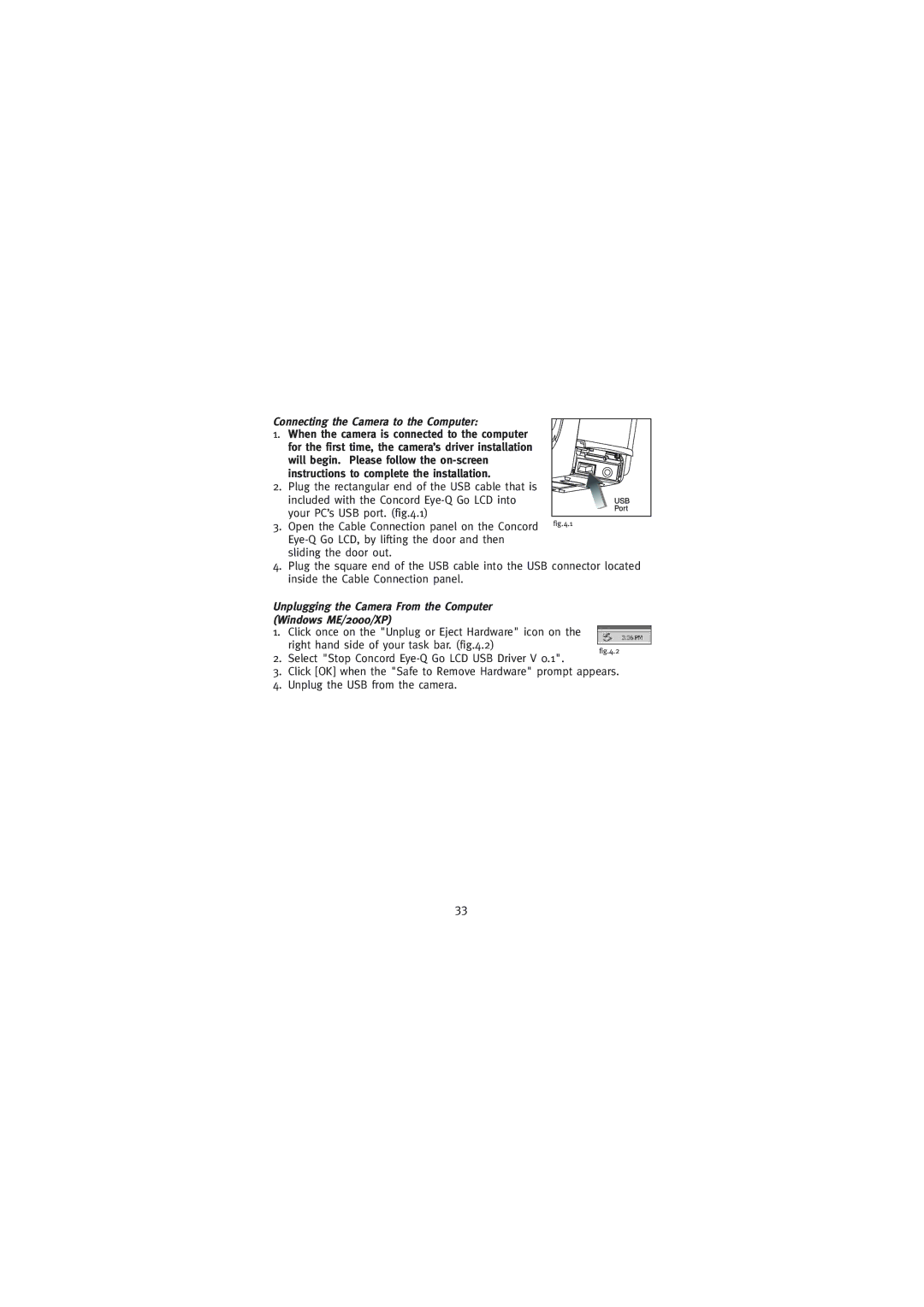Connecting the Camera to the Computer:
1.When the camera is connected to the computer for the first time, the camera’s driver installation will begin. Please follow the
2. | Plug the rectangular end of the USB cable that is |
| |
| included with the Concord |
| |
| your PC’s USB port. (fig.4.1) | fig.4.1 | |
3. | Open the Cable Connection panel on the Concord | ||
|
4.Plug the square end of the USB cable into the USB connector located inside the Cable Connection panel.
Unplugging the Camera From the Computer |
|
(Windows ME/2000/XP) |
|
1. Click once on the "Unplug or Eject Hardware" icon on the |
|
right hand side of your task bar. (fig.4.2) | fig.4.2 |
|
2.Select "Stop Concord
3.Click [OK] when the "Safe to Remove Hardware" prompt appears.
4.Unplug the USB from the camera.
33