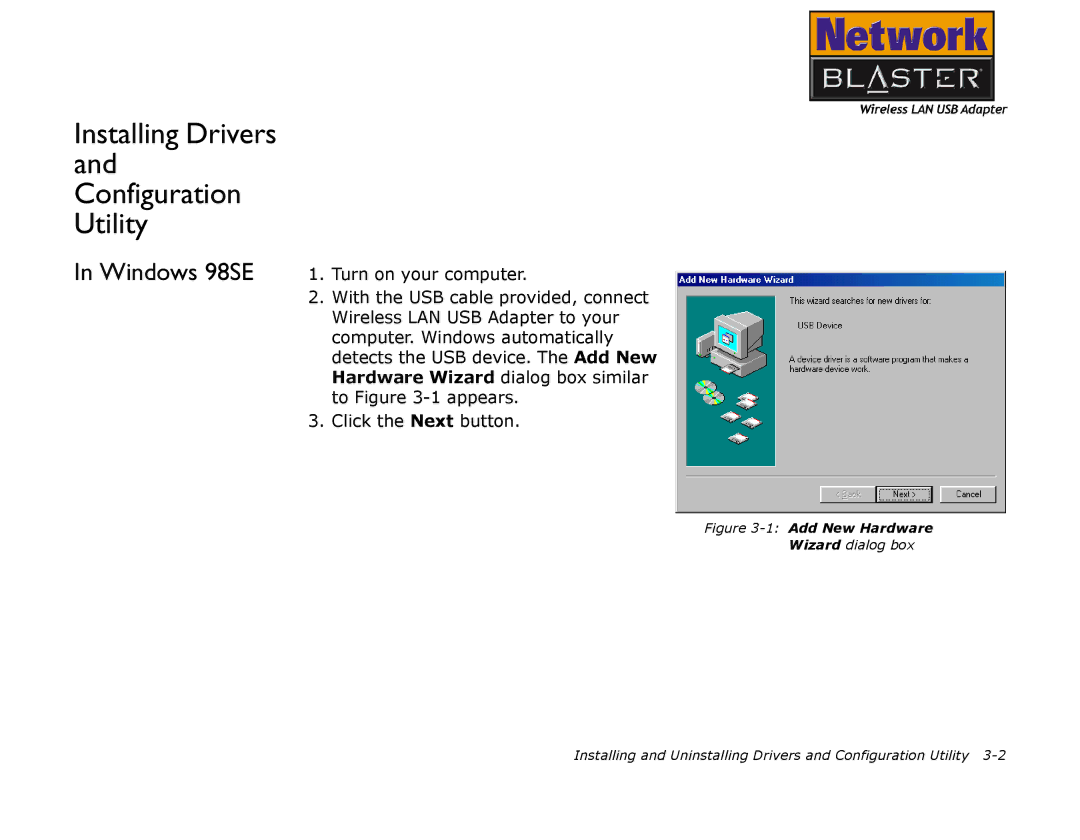Installing Drivers and Configuration Utility
In Windows 98SE
1.Turn on your computer.
2.With the USB cable provided, connect Wireless LAN USB Adapter to your computer. Windows automatically detects the USB device. The Add New Hardware Wizard dialog box similar to Figure
3.Click the Next button.
Figure 3-1: Add New Hardware
Wizard dialog box
Installing and Uninstalling Drivers and Configuration Utility