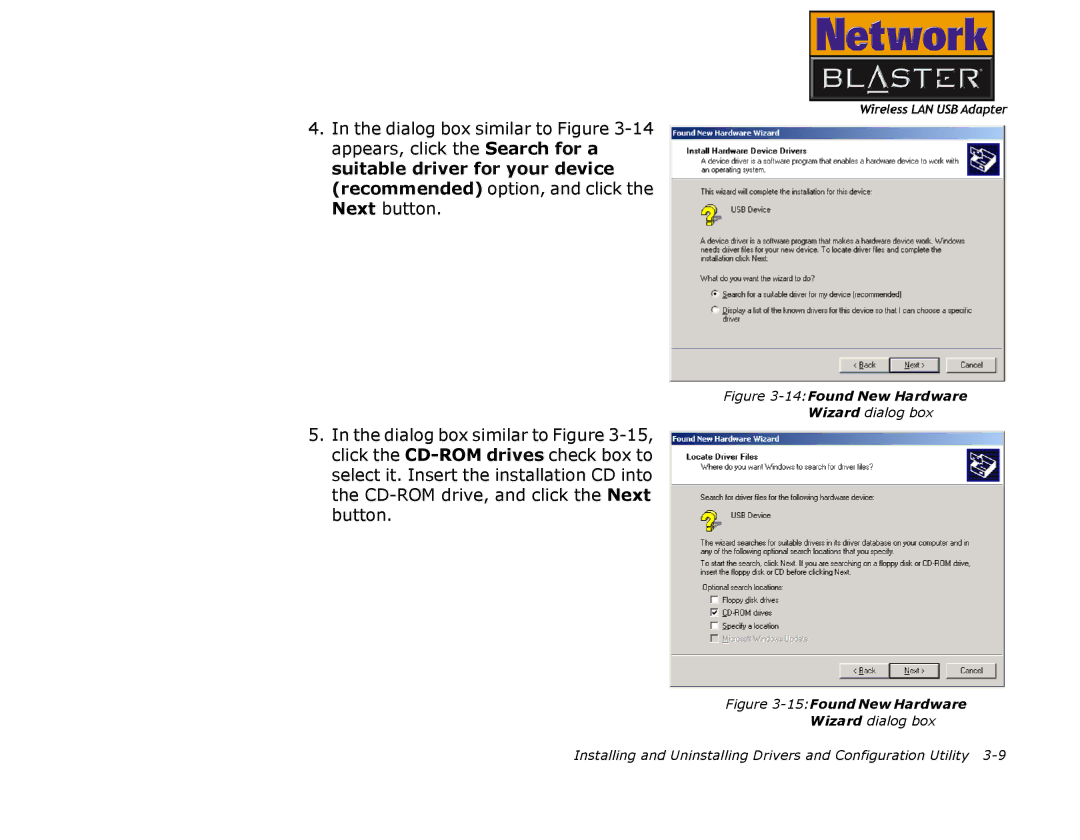4.In the dialog box similar to Figure
Figure 3-14:Found New Hardware
Wizard dialog box
5.In the dialog box similar to Figure
Figure 3-15:Found New Hardware
Wizard dialog box
Installing and Uninstalling Drivers and Configuration Utility