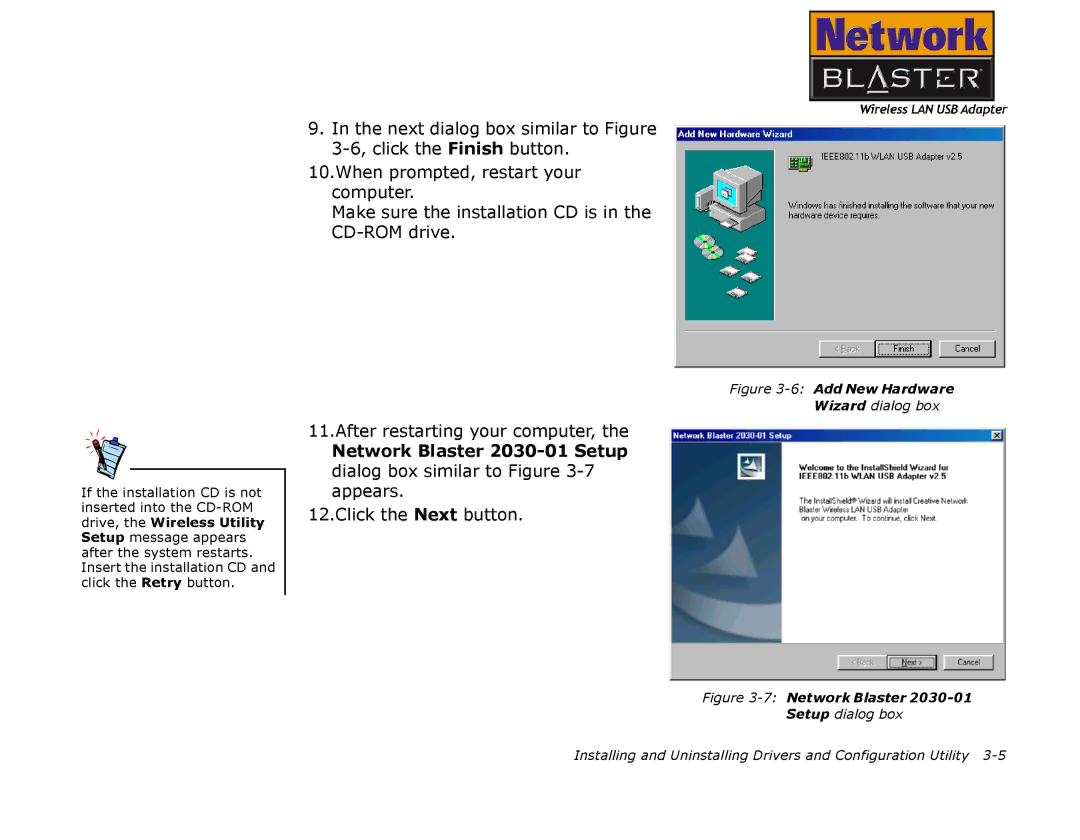9.In the next dialog box similar to Figure
10.When prompted, restart your computer.
Make sure the installation CD is in the
If the installation CD is not inserted into the
Figure 3-6: Add New Hardware
Wizard dialog box
11.After restarting your computer, the
Network Blaster
12.Click the Next button.
Figure 3-7: Network Blaster 2030-01
Setup dialog box
Installing and Uninstalling Drivers and Configuration Utility