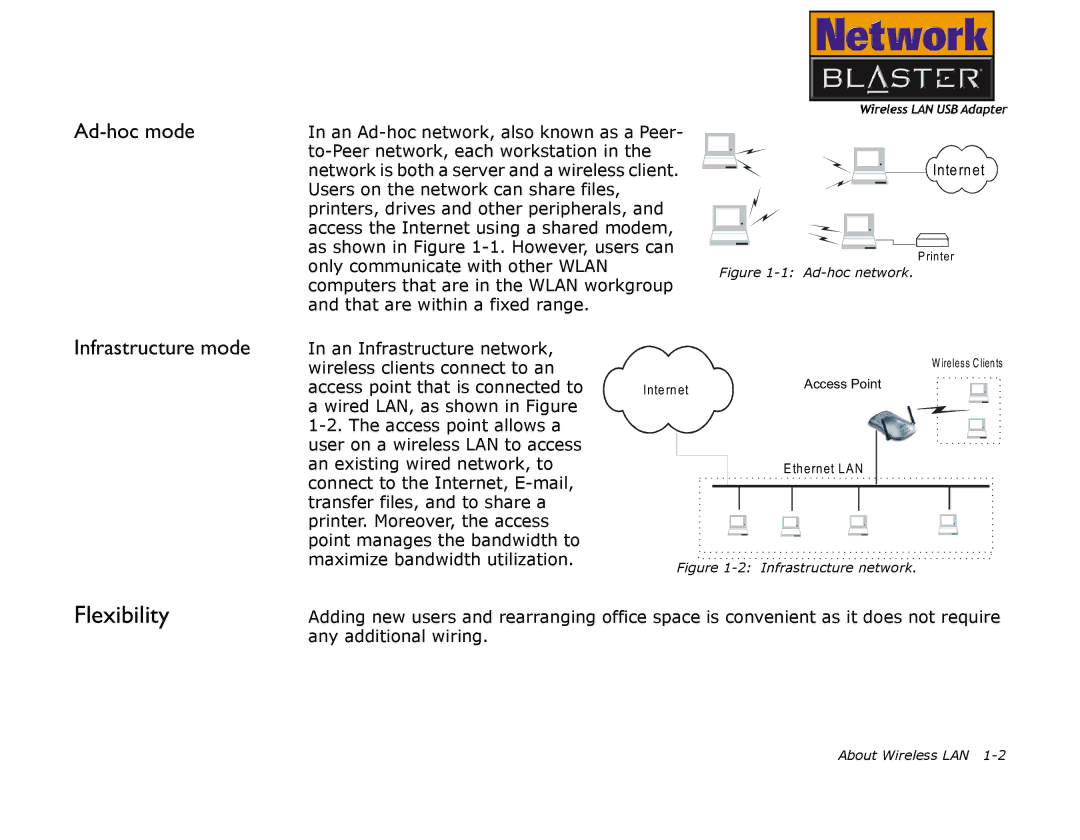Ad-hoc mode
In an
![]()
![]()
![]()
![]() Inte rn et
Inte rn et
P rinter
Figure 1-1: Ad-hoc network.
Infrastructure mode
In an Infrastructure network, wireless clients connect to an access point that is connected to a wired LAN, as shown in Figure
W ireless C lients
W ireless C lients
Internet | Access Point |
|
Ethernet LAN
Ethernet LAN
Figure 1-2: Infrastructure network.
Flexibility
Adding new users and rearranging office space is convenient as it does not require any additional wiring.
About Wireless LAN