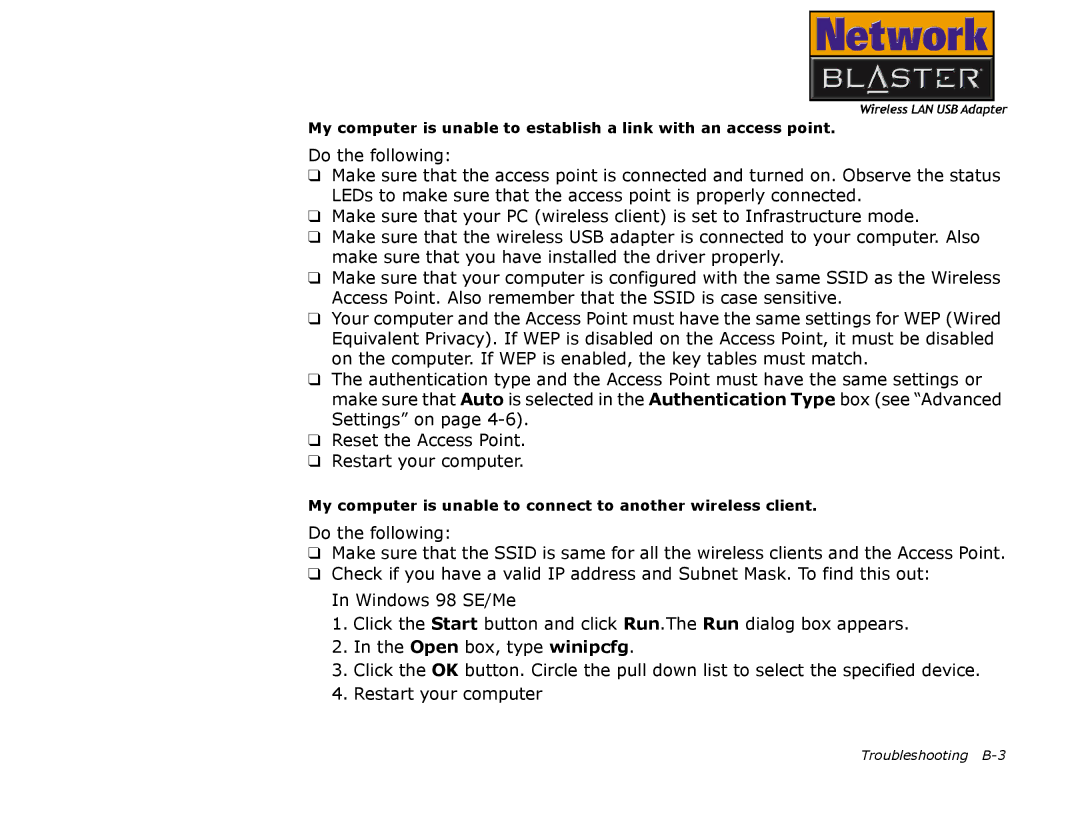My computer is unable to establish a link with an access point.
Do the following:
❑Make sure that the access point is connected and turned on. Observe the status LEDs to make sure that the access point is properly connected.
❑Make sure that your PC (wireless client) is set to Infrastructure mode.
❑Make sure that the wireless USB adapter is connected to your computer. Also make sure that you have installed the driver properly.
❑Make sure that your computer is configured with the same SSID as the Wireless Access Point. Also remember that the SSID is case sensitive.
❑Your computer and the Access Point must have the same settings for WEP (Wired Equivalent Privacy). If WEP is disabled on the Access Point, it must be disabled on the computer. If WEP is enabled, the key tables must match.
❑The authentication type and the Access Point must have the same settings or make sure that Auto is selected in the Authentication Type box (see “Advanced Settings” on page
❑Reset the Access Point.
❑Restart your computer.
My computer is unable to connect to another wireless client.
Do the following:
❑Make sure that the SSID is same for all the wireless clients and the Access Point.
❑Check if you have a valid IP address and Subnet Mask. To find this out: In Windows 98 SE/Me
1.Click the Start button and click Run.The Run dialog box appears.
2.In the Open box, type winipcfg.
3.Click the OK button. Circle the pull down list to select the specified device.
4.Restart your computer
Troubleshooting