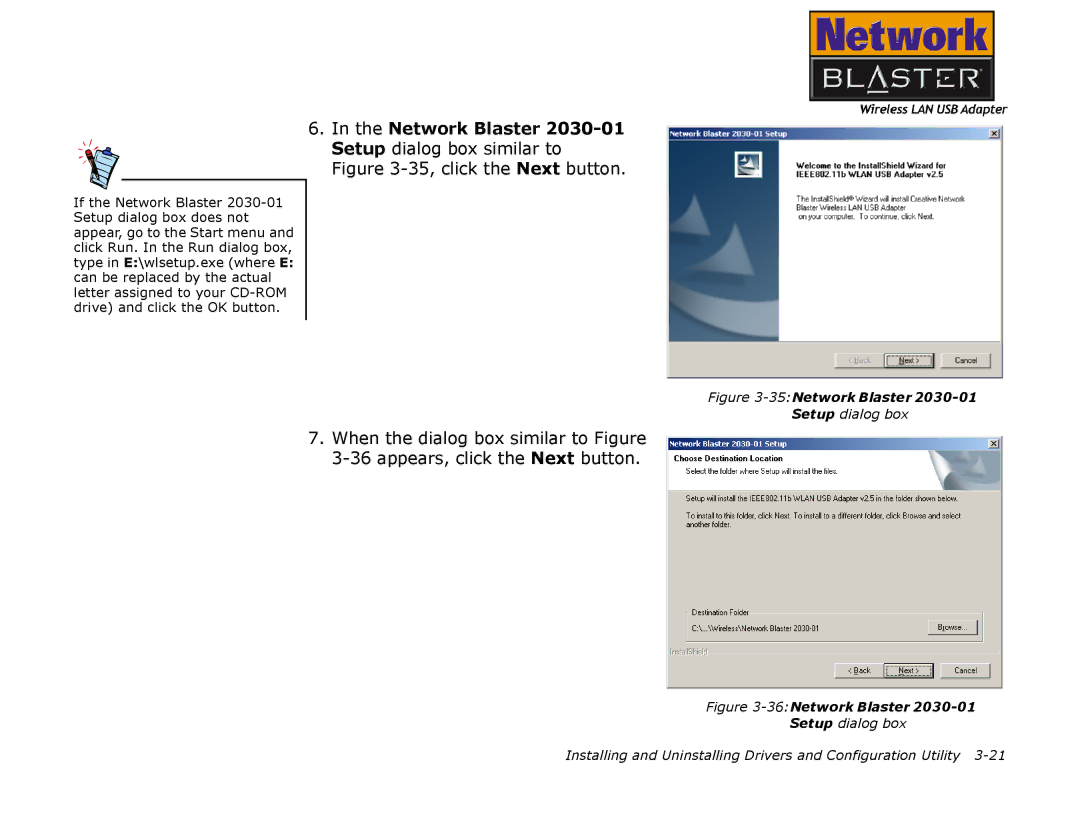6.In the Network Blaster
If the Network Blaster
Figure 3-35:Network Blaster 2030-01
Setup dialog box
7.When the dialog box similar to Figure
Figure 3-36:Network Blaster 2030-01
Setup dialog box
Installing and Uninstalling Drivers and Configuration Utility