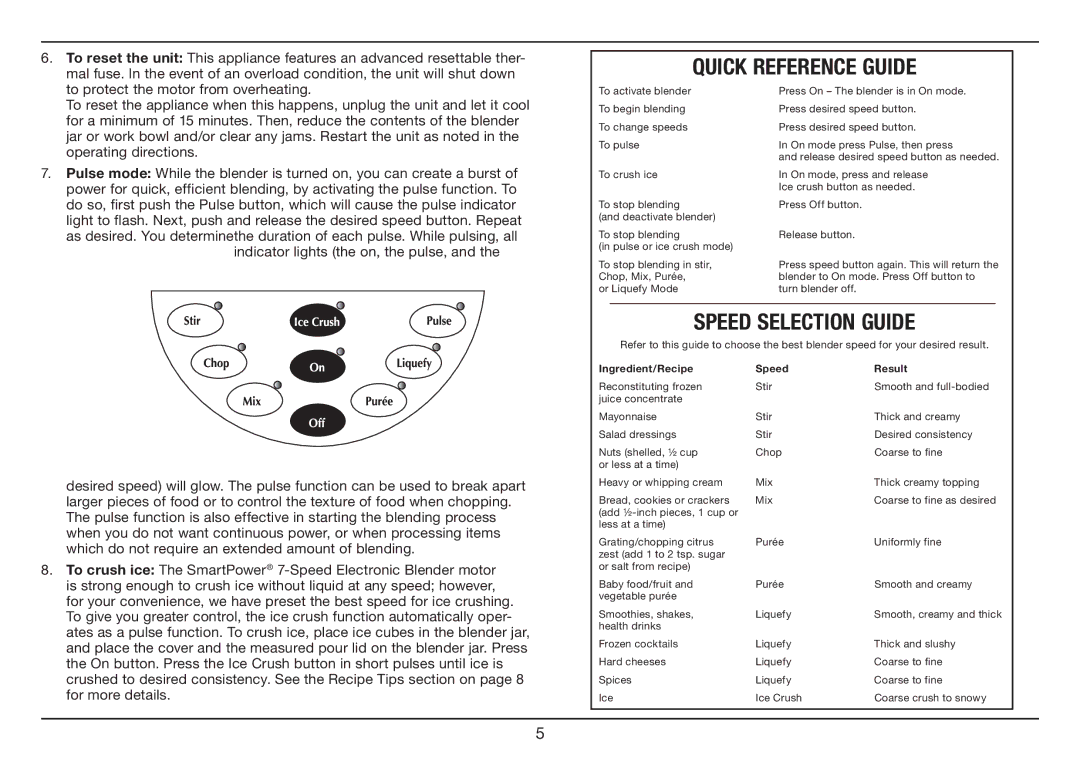SPB-7 Series specifications
The Cuisinart SPB-7 Series is a versatile and powerful blender that caters to both novice cooks and seasoned chefs alike. Known for its sleek design and robust performance, the SPB-7 not only looks great on any kitchen counter but also promises efficiency in food preparation.One of the standout features of the Cuisinart SPB-7 is its 7-speed variable blending function. This allows users to easily adjust the blending speed to achieve the desired texture for smoothies, soups, sauces, and more. The blender also includes a pulse feature, enabling a burst of power for precise control over food consistency. Whether you want a smooth puree or a chunkier blend, the SPB-7's varied speed options give you the flexibility to create a variety of culinary delights.
Equipped with a powerful 500-watt motor, the Cuisinart SPB-7 can handle tough ingredients such as frozen fruits, nuts, and fibrous vegetables with ease. This strong motor is coupled with a razor-sharp stainless steel blade system, designed to cut through food effortlessly while ensuring even blending. The blender’s jar is crafted from BPA-free glass, which not only provides a clear view of your ingredients during processing but is also durable and easy to clean.
The SPB-7 also features a generous 48-ounce capacity, making it suitable for large batches. This is particularly useful for families or when entertaining guests, allowing you to prepare ample portions of your favorite beverages or soups in one go. Additionally, the blender's easy-pour spout simplifies serving, reducing spills and mess in the kitchen.
One significant technology incorporated into the Cuisinart SPB-7 is its SmartPower feature, which enables the blender to automatically adjust its blending speed based on the type of ingredients used. This ensures that every blend is perfectly and consistently processed. Moreover, the blender’s safety interlock system guarantees that the motor will only operate when the jar is securely in place, enhancing the safety of operation.
With its blend of aesthetics, power, and functionality, the Cuisinart SPB-7 Series is a standout choice for anyone looking to elevate their blending experience. Whether preparing morning smoothies, soups for dinner, or salsas for a party, this blender proves to be a reliable, all-in-one kitchen companion.