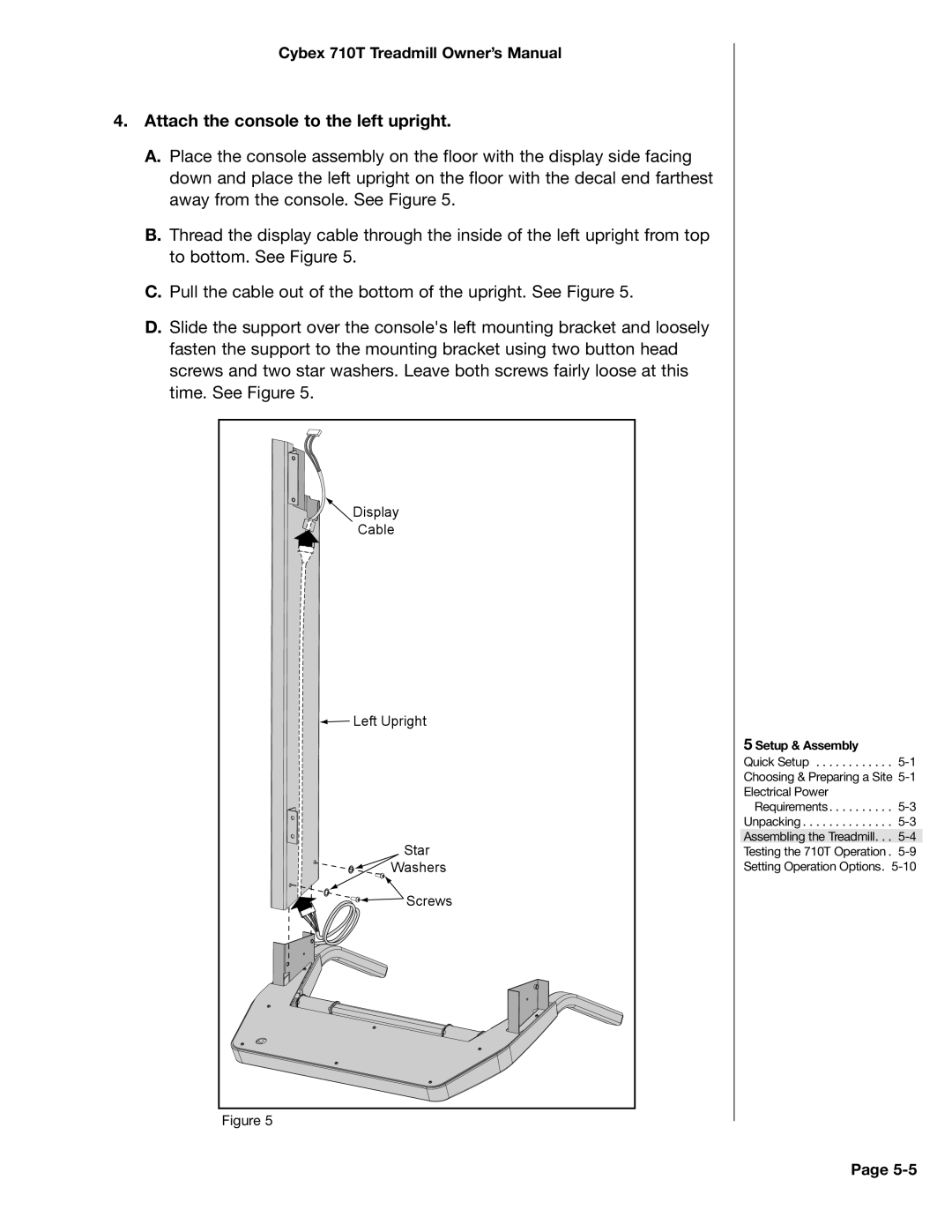LT-14464-4 Rev H, 710T specifications
The Cybex International 710T, LT-14464-4 Rev H is a top-tier piece of fitness equipment designed for commercial gym settings and serious home workout enthusiasts. This high-performance treadmill stands out due to its innovative features, robust design, and technology that prioritizes user comfort and efficiency.One of the central features of the 710T is its advanced mechanics, which include a powerful DC motor that provides a smooth and consistent performance across various speeds. With a top speed of 12 miles per hour and an incline of up to 15%, users can engage in a diverse range of workouts that simulate outdoor running and walking environments. This versatility makes the 710T suitable for users of different fitness levels, from beginners to seasoned athletes.
The treadmill also boasts a spacious running surface of 22 inches by 60 inches, allowing for comfortable strides and reduced risk of injury. The patented FlexTech® system is engineered to absorb impact, providing a cushioned deck that minimizes stress on joints while still allowing for an effective workout. This technology promotes longer exercise sessions, which can contribute to better overall fitness goals.
Another remarkable feature is the intuitive console equipped with a large, easy-to-read display that offers users essential metrics, including time, distance, calories burned, and heart rate. The console is designed for simplicity and ease of use, with quick-access buttons for speed and incline adjustments, enabling users to customize their workouts effortlessly.
Connectivity is a significant aspect of modern workout experiences, and the 710T does not disappoint. It includes built-in Bluetooth compatibility, allowing users to sync their devices with fitness apps for tracking and sharing workout progress. Additionally, the integrated USB charging port ensures devices remain powered during exercise, allowing for uninterrupted music or entertainment.
Safety is a top priority, and the Cybex 710T is equipped with emergency stop features and adjustable handrails for added stability. The durable construction of the treadmill makes it suitable for heavy daily use, ensuring longevity and reliability.
In summary, the Cybex International 710T, LT-14464-4 Rev H is a comprehensive treadmill engineered with innovative technology, robust design, and user-friendly features that cater to various fitness needs. Its combination of performance, safety, and connectivity epitomizes the philosophy of Cybex in promoting an efficient and enjoyable workout experience.