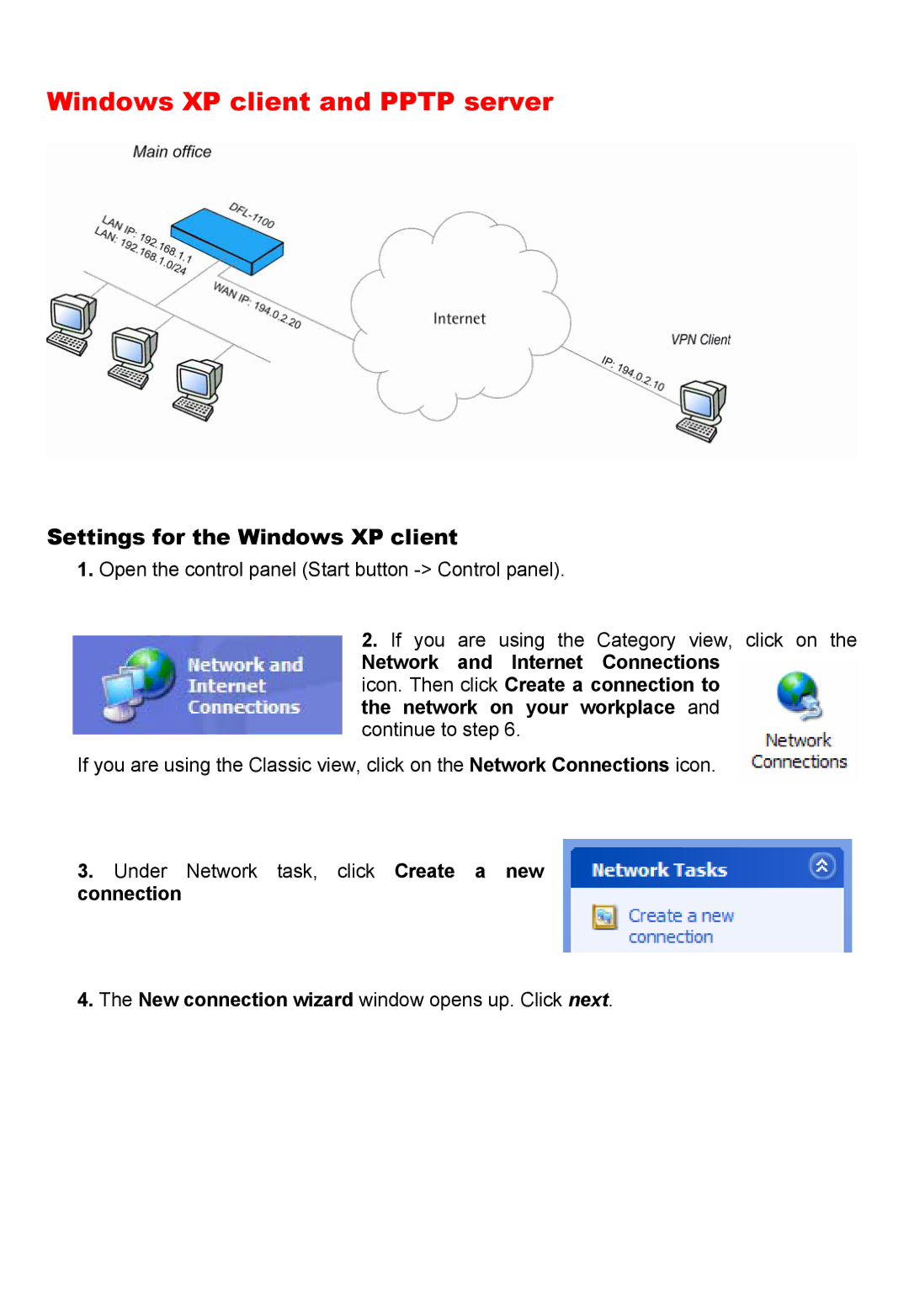Windows XP client and PPTP server
Settings for the Windows XP client
1.Open the control panel (Start button
2.If you are using the Category view, click on the
Network and Internet Connections icon. Then click Create a connection to the network on your workplace and continue to step 6.
If you are using the Classic view, click on the Network Connections icon.
3.Under Network task, click Create a new connection
4.The New connection wizard window opens up. Click next.