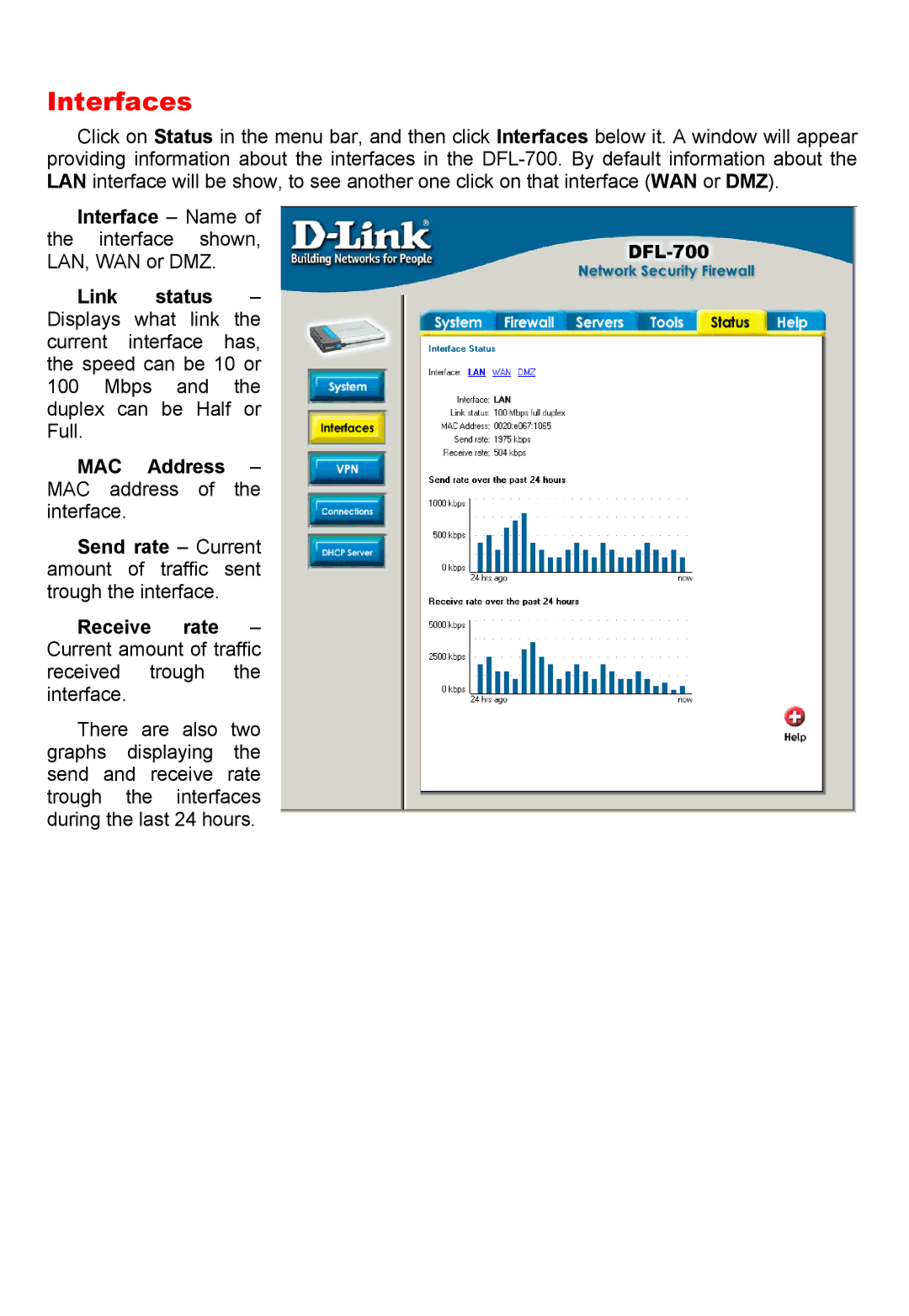Interfaces
Click on Status in the menu bar, and then click Interfaces below it. A window will appear providing information about the interfaces in the
Interface – Name of the interface shown, LAN, WAN or DMZ.
Link status – Displays what link the current interface has, the speed can be 10 or 100 Mbps and the duplex can be Half or Full.
MAC Address – MAC address of the interface.
Send rate – Current amount of traffic sent trough the interface.
Receive rate – Current amount of traffic received trough the interface.
There are also two graphs displaying the send and receive rate trough the interfaces during the last 24 hours.