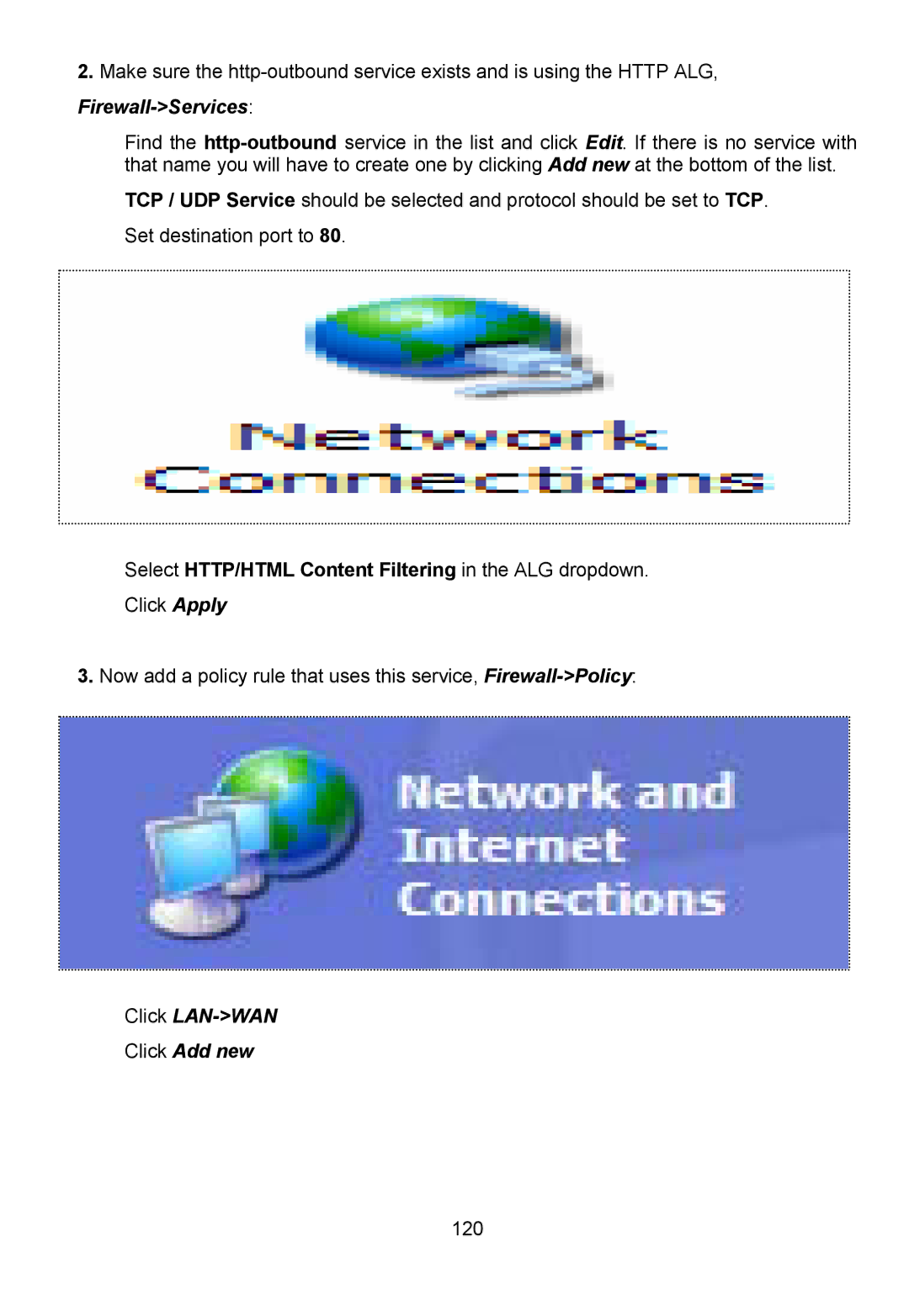2.Make sure the
Firewall->Services:
Find the
TCP / UDP Service should be selected and protocol should be set to TCP.
Set destination port to 80.
Select HTTP/HTML Content Filtering in the ALG dropdown.
Click Apply
3.Now add a policy rule that uses this service,
Click LAN->WAN
Click Add new
120