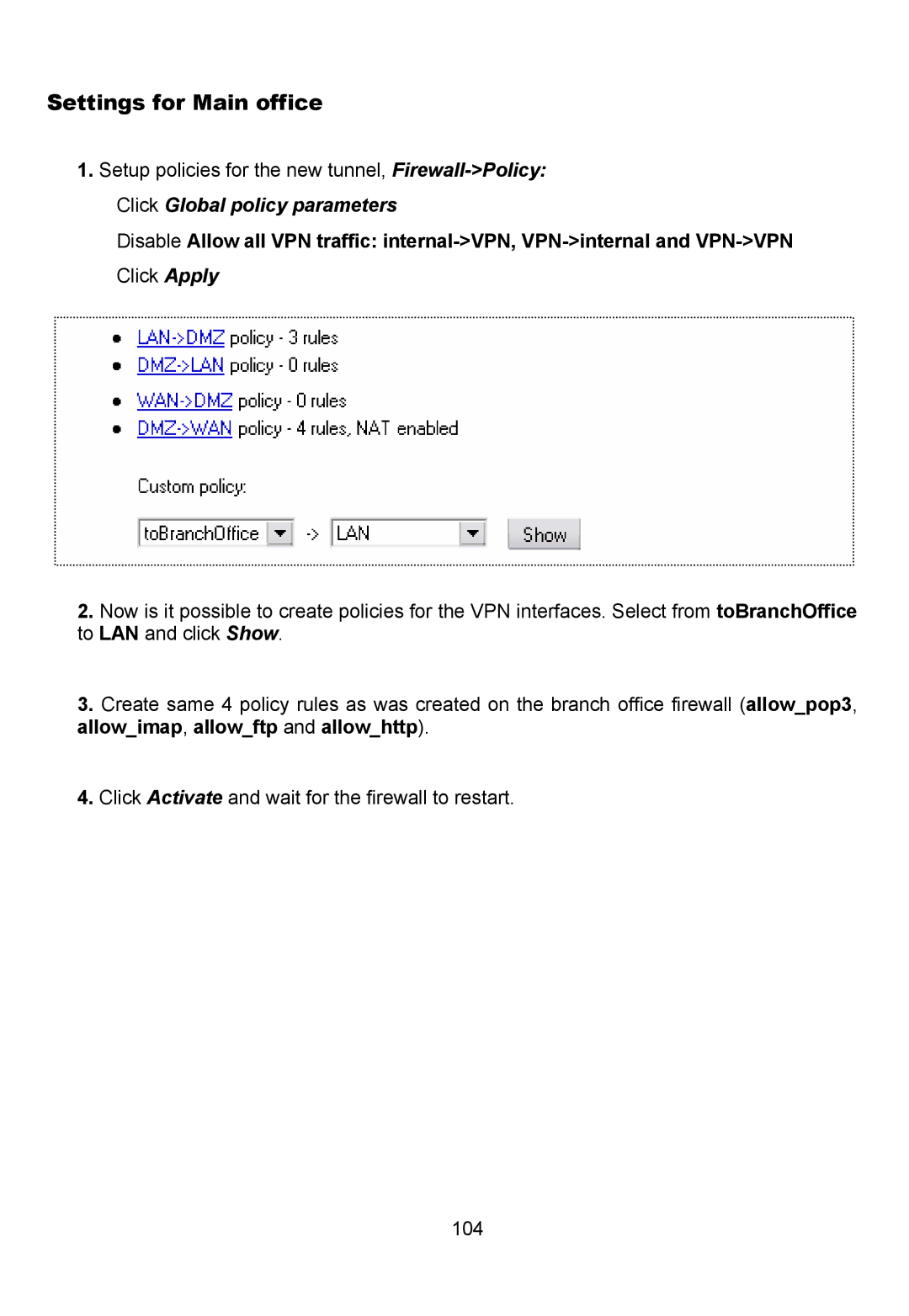Settings for Main office
1.Setup policies for the new tunnel,
Disable Allow all VPN traffic:
2.Now is it possible to create policies for the VPN interfaces. Select from toBranchOffice to LAN and click Show.
3.Create same 4 policy rules as was created on the branch office firewall (allow_pop3, allow_imap, allow_ftp and allow_http).
4.Click Activate and wait for the firewall to restart.
104