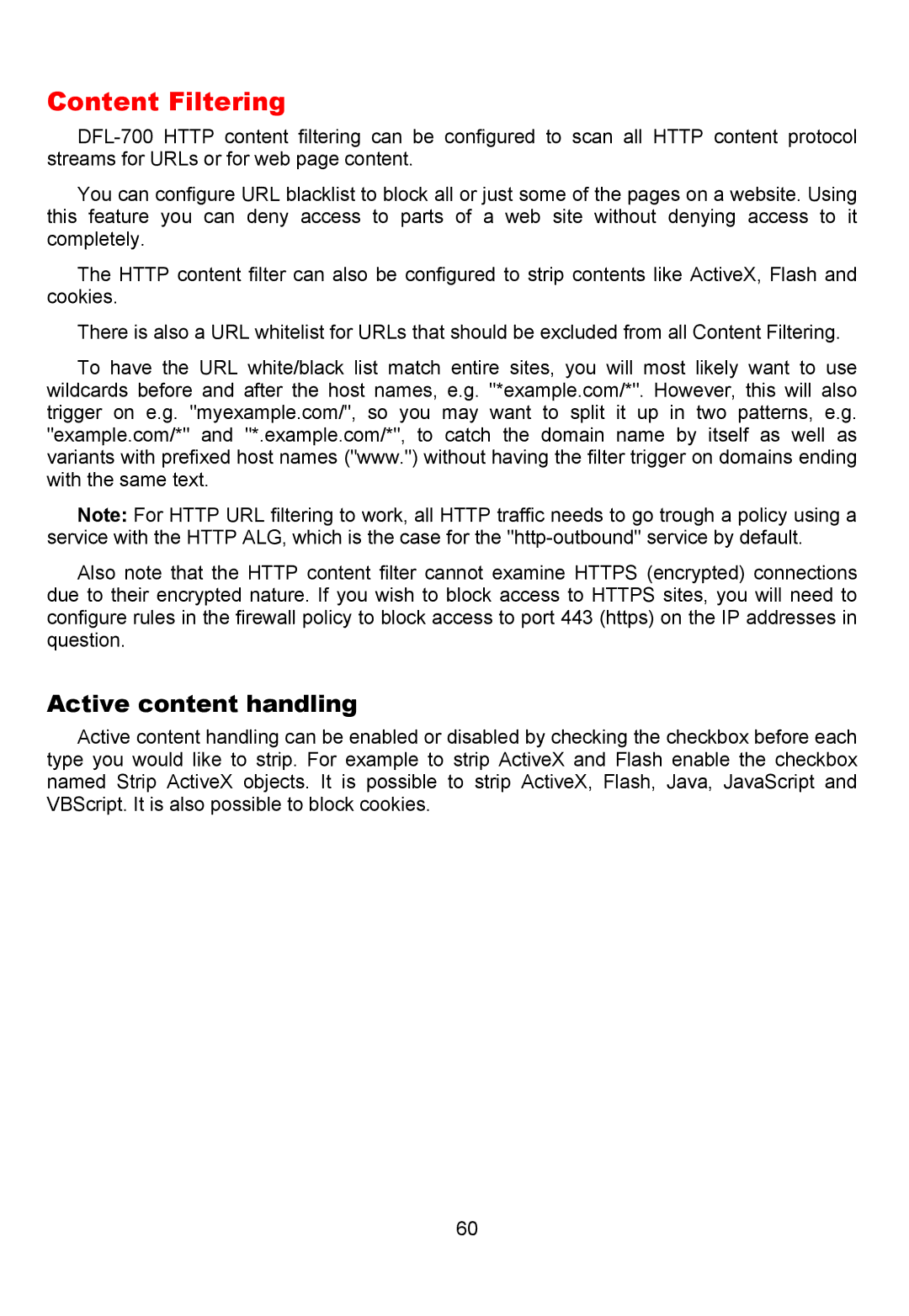Content Filtering
You can configure URL blacklist to block all or just some of the pages on a website. Using this feature you can deny access to parts of a web site without denying access to it completely.
The HTTP content filter can also be configured to strip contents like ActiveX, Flash and cookies.
There is also a URL whitelist for URLs that should be excluded from all Content Filtering.
To have the URL white/black list match entire sites, you will most likely want to use wildcards before and after the host names, e.g. "*example.com/*". However, this will also trigger on e.g. "myexample.com/", so you may want to split it up in two patterns, e.g. "example.com/*" and "*.example.com/*", to catch the domain name by itself as well as variants with prefixed host names ("www.") without having the filter trigger on domains ending with the same text.
Note: For HTTP URL filtering to work, all HTTP traffic needs to go trough a policy using a service with the HTTP ALG, which is the case for the
Also note that the HTTP content filter cannot examine HTTPS (encrypted) connections due to their encrypted nature. If you wish to block access to HTTPS sites, you will need to configure rules in the firewall policy to block access to port 443 (https) on the IP addresses in question.
Active content handling
Active content handling can be enabled or disabled by checking the checkbox before each type you would like to strip. For example to strip ActiveX and Flash enable the checkbox named Strip ActiveX objects. It is possible to strip ActiveX, Flash, Java, JavaScript and VBScript. It is also possible to block cookies.
60