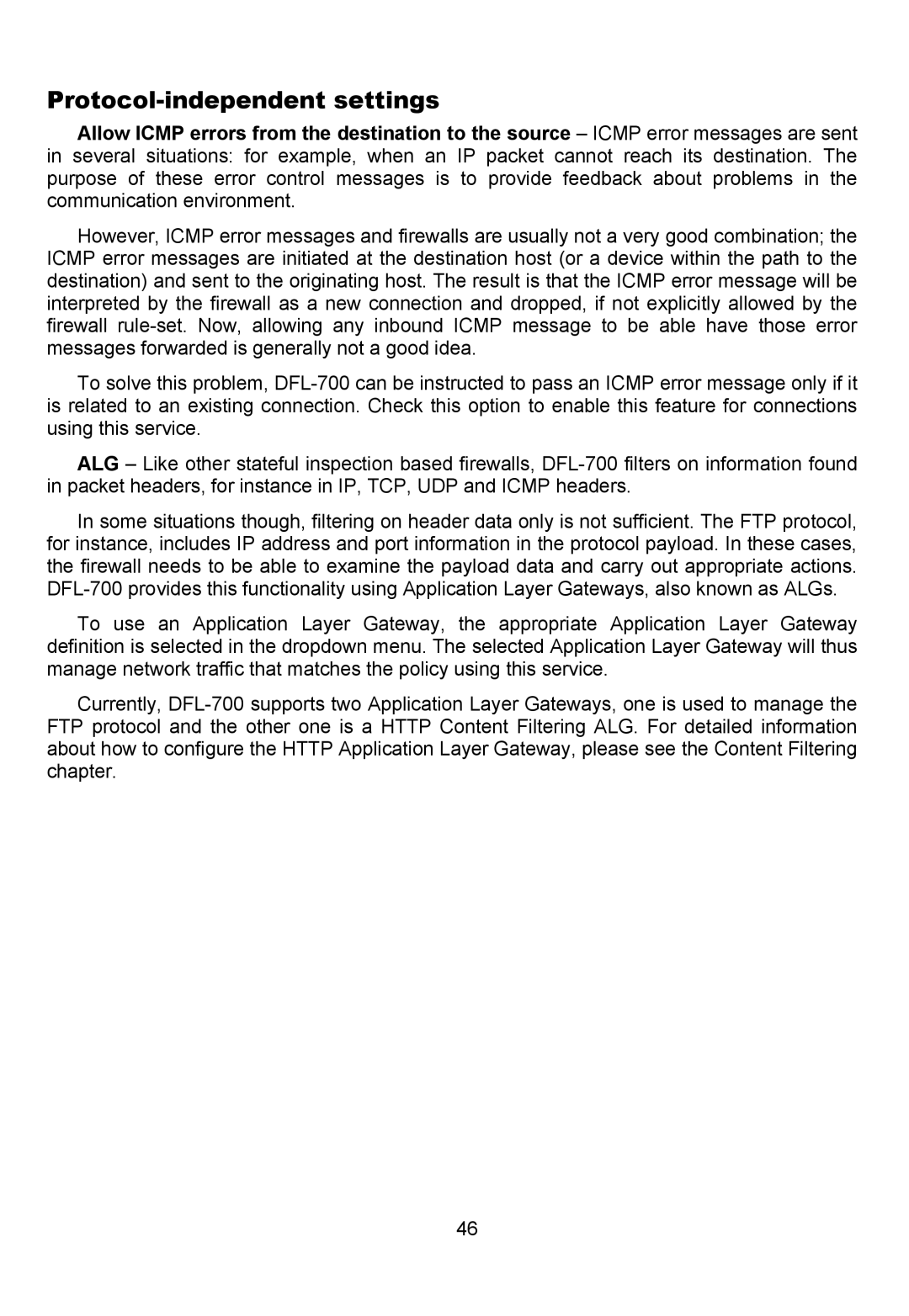Protocol-independent settings
Allow ICMP errors from the destination to the source – ICMP error messages are sent in several situations: for example, when an IP packet cannot reach its destination. The purpose of these error control messages is to provide feedback about problems in the communication environment.
However, ICMP error messages and firewalls are usually not a very good combination; the ICMP error messages are initiated at the destination host (or a device within the path to the destination) and sent to the originating host. The result is that the ICMP error message will be interpreted by the firewall as a new connection and dropped, if not explicitly allowed by the firewall
To solve this problem,
ALG – Like other stateful inspection based firewalls,
In some situations though, filtering on header data only is not sufficient. The FTP protocol, for instance, includes IP address and port information in the protocol payload. In these cases, the firewall needs to be able to examine the payload data and carry out appropriate actions.
To use an Application Layer Gateway, the appropriate Application Layer Gateway definition is selected in the dropdown menu. The selected Application Layer Gateway will thus manage network traffic that matches the policy using this service.
Currently,
46