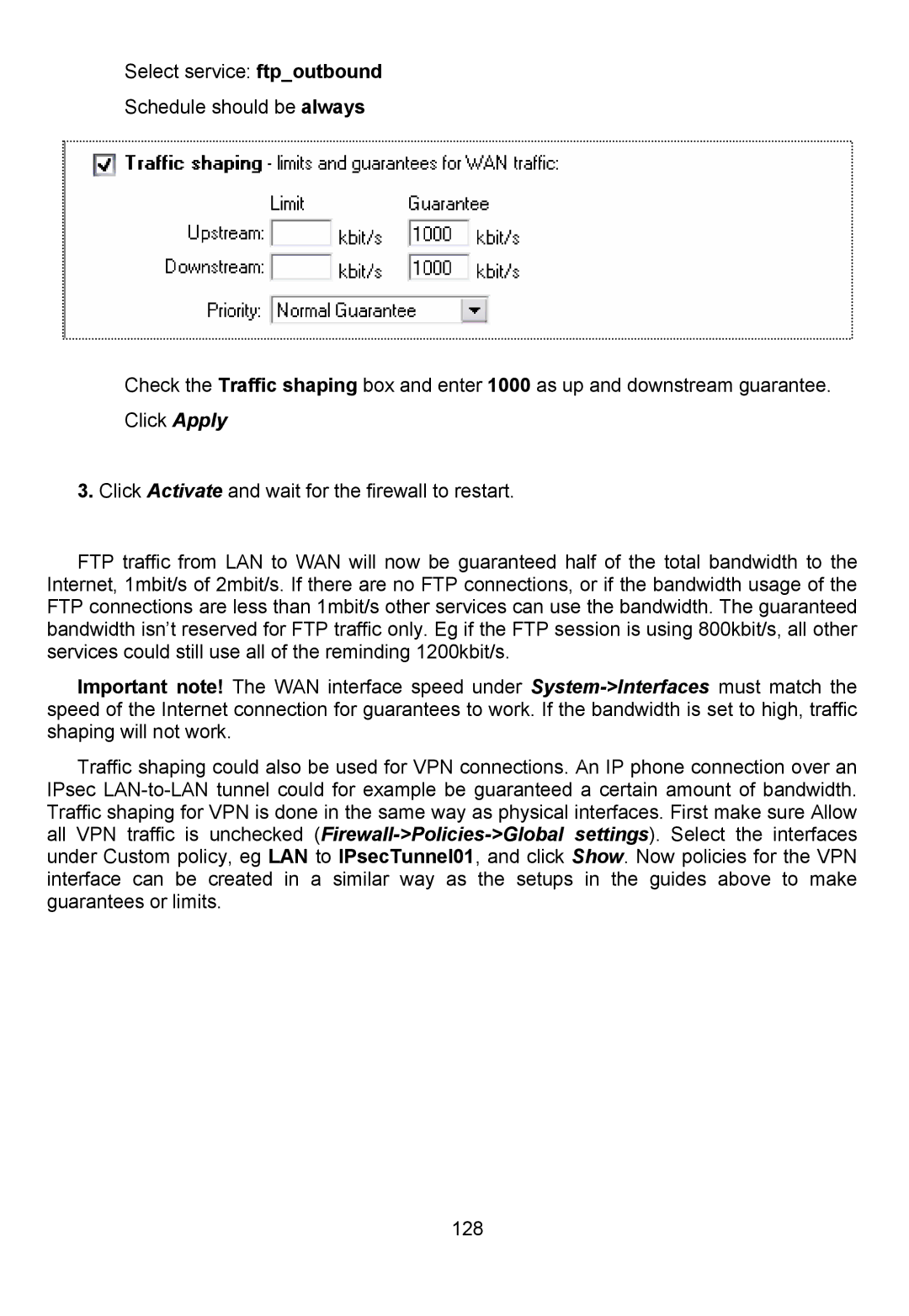Select service: ftp_outbound
Schedule should be always
Check the Traffic shaping box and enter 1000 as up and downstream guarantee.
Click Apply
3.Click Activate and wait for the firewall to restart.
FTP traffic from LAN to WAN will now be guaranteed half of the total bandwidth to the Internet, 1mbit/s of 2mbit/s. If there are no FTP connections, or if the bandwidth usage of the FTP connections are less than 1mbit/s other services can use the bandwidth. The guaranteed bandwidth isn’t reserved for FTP traffic only. Eg if the FTP session is using 800kbit/s, all other services could still use all of the reminding 1200kbit/s.
Important note! The WAN interface speed under
Traffic shaping could also be used for VPN connections. An IP phone connection over an IPsec
128